Boot using U-Boot
You must first boot the board with U-Boot from the microSD card. After U-Boot launches, you can load the QNX IFS.
- For information about how to boot U-Boot and then load the QNX IFS using an microSD card, see the
Load the QNX IFS from the microSD section in this chapter.
Load the QNX IFS from the microSD card
The followings steps describe how to boot board using U-Boot and then load the QNX IFS from your microSD card. Before you can complete these steps, you must prepare the microSD card. For more information, see thePreparing the microSD to boot the boardsection in this chapter for more information.
- Connect your Sitara AM62p SK target board to your host system.
- On your host machine, start your favorite terminal program with these settings:
- Baud rate: 115200
- Data: 8 bit
- Parity: none
- Stop: 1 bit
- Flow control: none
- Serial Device: /dev/ttyUSB0
- Connect the Sitara AM62p SK board to the power supply. The board will turn on automatically. To reset the board, press the reset button SW3.
Figure 1Power Connector / Reset Button 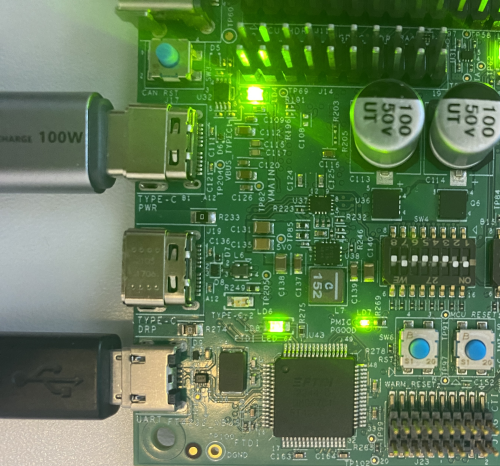
- After the power is turned on, output from U-Boot appears terminal console. When you see the prompt
Hit any key to stop autoboot
, press any key on your keyboard to interrupt the boot process as follows:U-Boot SPL 2024.04-ti-gfda88f8bcea3 (Jul 26 2024 - 11:00:12 +0000) SYSFW ABI: 4.0 (firmware rev 0x000a '10.0.8--v10.00.08 (Fiery Fox)') SPL initial stack usage: 17048 bytes Trying to boot from MMC2 Authentication passed Authentication passed Authentication passed Authentication passed Authentication passed Starting ATF on ARM64 core... NOTICE: BL31: v2.10.0(release):v2.10.0-367-g00f1ec6b87-dirty NOTICE: BL31: Built : 16:09:05, Feb 9 2024 U-Boot SPL 2024.04-ti-gfda88f8bcea3 (Jul 26 2024 - 11:00:12 +0000) SYSFW ABI: 4.0 (firmware rev 0x000a '10.0.8--v10.00.08 (Fiery Fox)') SPL initial stack usage: 1904 bytes Trying to boot from MMC2 Authentication passed Authentication passed U-Boot 2024.04-ti-gfda88f8bcea3 (Jul 26 2024 - 11:00:12 +0000) SoC: AM62PX SR1.0 HS-FS Model: Texas Instruments AM62P5 SK DRAM: 2 GiB (effective 8 GiB) Core: 85 devices, 31 uclasses, devicetree: separate MMC: mmc@fa10000: 0, mmc@fa00000: 1 Loading Environment from nowhere... OK In: serial Out: serial Err: serial Net: eth0: ethernet@8000000port@1 Warning: ethernet@8000000port@2 (eth1) using random MAC address - ba:bb:fe:98:d4:08 , eth1: ethernet@8000000port@2 Hit any key to stop autoboot: 0 => - On the U-Boot prompt, type the following U-Boot commands to load the QNX IFS from the microSD card:
- mmcinfo
- fatload mmc 1 88000000 psdk_linux_9.2_k3-am62p5-sk-am62pxx-evm.dtb
- fatload mmc 1 80080000 qnx-ifs
- go 80080000 88000000
=> mmcinfo Device: mmc@fa10000 Manufacturer ID: 13 OEM: 4e Name: G1M15L Bus Speed: 200000000 Mode: HS400 (200MHz) Rd Block Len: 512 MMC version 5.1 High Capacity: Yes Capacity: 29.6 GiB Bus Width: 8-bit DDR Erase Group Size: 512 KiB HC WP Group Size: 8 MiB User Capacity: 29.6 GiB WRREL Boot Capacity: 31.5 MiB ENH RPMB Capacity: 4 MiB ENH Boot area 0 is not write protected Boot area 1 is not write protected => fatload mmc 1 88000000 psdk_linux_9.2_k3-am62p5-sk-am62pxx-evm.dtb 60449 bytes read in 31 ms (1.9 MiB/s) => fatload mmc 1 80080000 qnx-ifs 48455576 bytes read in 2042 ms (22.6 MiB/s) => go 80080000 88000000 ## Starting application at 0x80080000 ... Hypervisor support disabled MMU: 16-bit ASID 40-bit PA TCR_EL1=00000012b5183519 ARM GIC-500 r1p1, arch v3.0 detected gic_v3_lpi_add_entry for vectors 8192 -> 8447, Ok gic_v3_lpi_add_entry for vectors 8448 -> 65535, Ok No SPI intrinfo. Add default entry for 32 -> 287 vectors, Ok LPI config table #1 @ 0000000081d35000, callout vaddr: ffffff8040291000 aarch64_cpuspeed: core speed 1200 cpu0: MPIDR=0000000080000000 cpu0: MIDR=410fd034 Cortex-A53 r0p4 cpu0: CWG=4 ERG=4 Dminline=4 Iminline=4 VIPT cpu0: CLIDR=a200023 LoUU=1 LoC=2 LoUIS=1 cpu0: L1 Icache 32K linesz=64 set/way=256/2 cpu0: L1 Dcache 32K linesz=64 set/way=128/4 cpu0: L2 Unified 512K linesz=64 set/way=512/16 Enabling ITS 0 ITS queue at 0000000082550000, num slots: 256 Issue MAPC/SYNC/INVALL commands for ICID 0 update CWRITER to 0x00000060 Waiting for all commands to be processed ... Done in 1 tries Enable LPIs in GICR_CTLR @ 0000000001880000 for CPU0 no DSS_DSI0 power: trying to turn it on no DSS1 power: trying to turn it on init_usb_host: USB0 SYSFW ABI: 4.0 (firmware rev 10 '10.0.8--v10.00.08 (Fiery Fox)' init_usb_host: USB1 Loading IFS...decompressing...done aarch64_cpuspeed: core speed 1200 cpu1: MPIDR=0000000080000001 cpu1: MIDR=410fd034 Cortex-A53 r0p4 cpu1: CWG=4 ERG=4 Dminline=4 Iminline=4 VIPT cpu1: CLIDR=a200023 LoUU=1 LoC=2 LoUIS=1 cpu1: L1 Icache 32K linesz=64 set/way=256/2 cpu1: L1 Dcache 32K linesz=64 set/way=128/4 cpu1: L2 Unified 512K linesz=64 set/way=512/16 ITS 0 already Enabled ITS queue at 0000000082550000, num slots: 256 Issue MAPC/SYNC/INVALL commands for ICID 1 update CWRITER to 0x000000c0 Waiting for all commands to be processed ... Done in 1 tries Enable LPIs in GICR_CTLR @ 00000000018a0000 for CPU1 aarch64_cpuspeed: core speed 1200 cpu2: MPIDR=0000000080000002 cpu2: MIDR=410fd034 Cortex-A53 r0p4 cpu2: CWG=4 ERG=4 Dminline=4 Iminline=4 VIPT cpu2: CLIDR=a200023 LoUU=1 LoC=2 LoUIS=1 cpu2: L1 Icache 32K linesz=64 set/way=256/2 cpu2: L1 Dcache 32K linesz=64 set/way=128/4 cpu2: L2 Unified 512K linesz=64 set/way=512/16 ITS 0 already Enabled ITS queue at 0000000082550000, num slots: 256 Issue MAPC/SYNC/INVALL commands for ICID 2 update CWRITER to 0x00000120 Waiting for all commands to be processed ... Done in 1 tries Enable LPIs in GICR_CTLR @ 00000000018c0000 for CPU2 aarch64_cpuspeed: core speed 1200 cpu3: MPIDR=0000000080000003 cpu3: MIDR=410fd034 Cortex-A53 r0p4 cpu3: CWG=4 ERG=4 Dminline=4 Iminline=4 VIPT cpu3: CLIDR=a200023 LoUU=1 LoC=2 LoUIS=1 cpu3: L1 Icache 32K linesz=64 set/way=256/2 cpu3: L1 Dcache 32K linesz=64 set/way=128/4 cpu3: L2 Unified 512K linesz=64 set/way=512/16 ITS 0 already Enabled ITS queue at 0000000082550000, num slots: 256 Issue MAPC/SYNC/INVALL commands for ICID 3 update CWRITER to 0x00000180 Waiting for all commands to be processed ... Done in 1 tries Enable LPIs in GICR_CTLR @ 00000000018e0000 for CPU3 System page at phys:0000000081d44000 user:ffffff80402b6000 kern:ffffff80402b2000 Starting next program at vffffff80600894b0 syspage::hypinfo::flags=0x00000000 Welcome to QNX 8.0.0 on TI_AM62P_SK_EVM_Board ! Starting I2C driver ... start serial driver Starting MMC/SD memory card driver... eMMC Starting MMC/SD memory card driver... SD Starting Flash driver... Starting XHCI driver on USB3SS0 and USB3SS1 Path=0 - am65x target=0 lun=0 Direct-Access(0) - SDMMC: G1M15L Rev: 1.0 Starting devf-ram filesystem ... Starting networking ... Starting DHCP client ... Starting SSH daemon ... Starting devc-pty manager ... Starting qconn daemon ... Starting shell ... #
You should now be able to test the OS by executing any shell command, or any command residing within the QNX IFS image. For example: ls or uname -a.
Note:
Addresses are interpreted as hexadecimal, therefore entering 0x80080000 and 80080000 are considered to be the same.
Note:
After you've completed the steps above, you can put the following command in the uenv.txt file and then copy it to the micro SD card, which permits your system to automatically boot the QNX IFS.
'uenvcmd=mmcinfo; fatload mmc 1 88000000 psdk_linux_9.2_k3-am62p5-sk-am62pxx-evm.dtb; fatload mmc 1 80080000 qnx-ifs; go 80080000 88000000'Page updated:
