Use recovery mode to load the Toradex Easy Installer
The Toradex Easy Installer (TEZI) is a Linux-based Graphical Operating System Installer to the target. TEZI is shipped with targets from Toradex. If your target doesn't come with the TEZI or you've chosen manually boot target, you must reload the TEZI using either USB OTG in recovery mode from an SD card or USB stick using the distro boot mechanism. For more information, see the Toradex Easy Installer page on the Toradex website at https://developer.toradex.com/software/toradex-easy-installer#load-toradex-easy-installer.
To use TEZI, you'll need to reload TEZI via a USB-OTG, USB stick, or an SD card.
The SD card and USB stick requires that you have U-Boot installed on the target.
The following summarizes using USB-OTG from your host computer for the Ixora target:
- Download and extract the TEZI from the Toradex website at https://developer.toradex.com/software/toradex-easy-installer#beta-release. Ensure you download the TEZI for the Apalis iMX8 module (located in the Beta Release table).
- On your board, ensure that you have removed the JP2 jumper so that you can use the X9 in USB OTG mode.
- Short the first two points on the JP4 the Apalis i.MX 8QM Ixora and power up the board. Connect the two pads as show in the following illustration:
Figure 1Short connection on JP4 pads 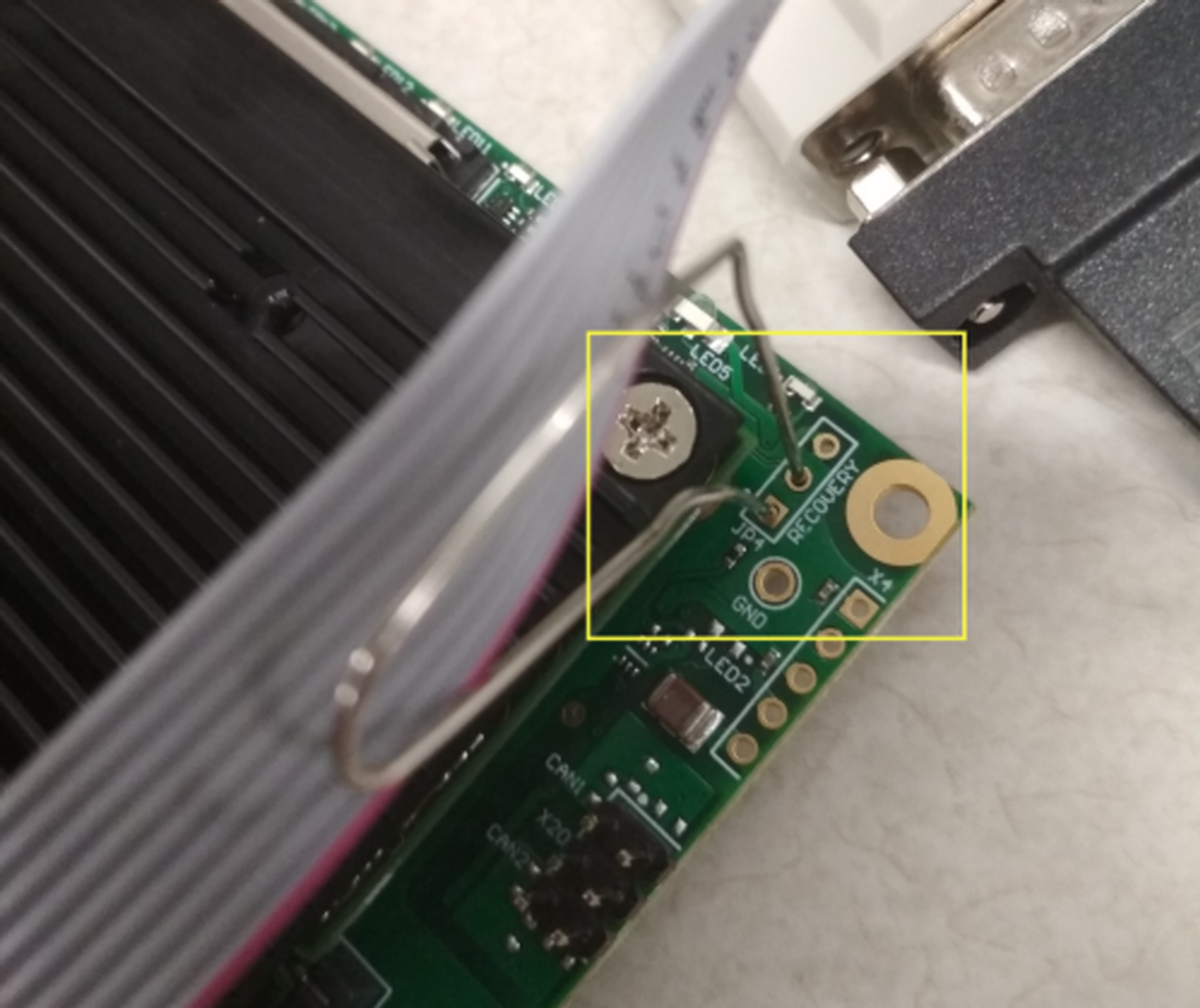
- After the board powers up, remove the short connection that you created in the previous step.
- Ensure you have connected the board to a display via the HDMI board.
- On the host computer, navigate to the location where you extracted the TEZI installer and run one of the following commands:
- Linux: ./recovery-linux.sh from a terminal
- Windows: recovery-windows.bat from a Command Prompt window
From the serial connection to the target, you'll see the following output:$ ./recovery-linux.sh Downloading Toradex Easy Installer... uuu (Universal Update Utility) for nxp imx chips -- libuuu_1.4.127-0-g08c58c9 Success 1 Failure 0 3:24 10/10 [Done ] FB: done Successfully downloaded Toradex Easy Installer.U-Boot 2022.04-6.1.0+git.1c83b1aaad86 (Jan 05 2023 - 08:25:45 +0000) CPU: NXP i.MX8QM RevB A53 at 1200 MHz at 50C DRAM: 4 GiB Core: 186 devices, 15 uclasses, devicetree: separate MMC: FSL_SDHC: 0, FSL_SDHC: 1, FSL_SDHC: 2 Loading Environment from MMC... OK In: serial@5a070000 Out: serial@5a070000 Err: serial@5a070000 Model: Toradex 0037 Apalis iMX8QM 4GB WB IT V1.1E Serial#: 07202018 BuildInfo: - SCFW f5623878, SECO-FW c9de51c0, IMX-MKIMAGE 37648c8b, ATF 9202efc - U-Boot 2022.04-6.1.0+git.1c83b1aaad86 ... Starting kernel ... ... Running /etc/rc.local... Toradex Easy Installer 5.7.1+build.13 () Starting udev ... System time was Thu Jan 1 00:00:03 UTC 1970. Setting the System Clock using the Hardware Clock as reference... hwclock: RTC_RD_TIME: Invalid argument System Clock set. System local time is now Thu Jan 1 00:00:03 UTC 1970. Tue Sep 6 15:47:08 UTC 2022 Saving the System Clock time to the Hardware Clock... Hardware Clock updated to Tue Sep 6 15:47:08 UTC 2022. ... Welcome to the Toradex Easy Installer ... Check our documentation at: https://developer.toradex.com/software/toradex-easy-installer / #
Page updated:
