Using the myQNX License Manager
The myQNX License Manager lets you take centralized control of the QNX licensing for your organization. It reduces the hard work of managing licenses for large software teams to a few simple tasks that you can perform from a single, easy-to-use control panel:
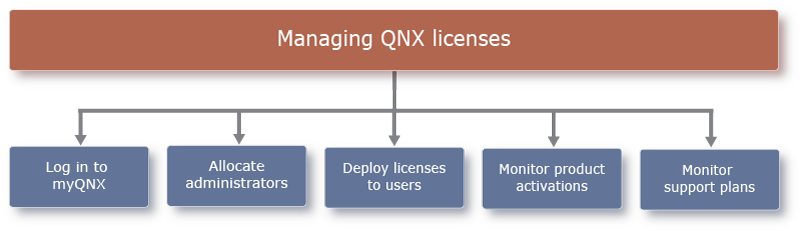
Accessing the license manager
To access the myQNX License Manager, visit https://www.qnx.com/account/dashboard/ or go to your myQNX profile and click the Manage Registered Products link.
If you are logged out of your myQNX account when you attempt to access the myQNX License Manager,
you’ll be prompted to enter your myQNX credentials. If you don’t have an account, see
Create Your myQNX Account.
Page updated:
