Cannot connect to the server
- The QNX Software Center client seems to be hanging with Connecting progress at 10%.
- The client displays an error message saying it can't contact the server:
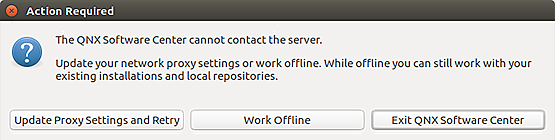
the server, we mean the myQNX server, which is the most used one of several server processes that the QNX Software Center client interacts with.
- Your internet connection is down.
Solution: Check your network setup. The connection could be broken due to an HTTP proxy server. If you think that the network you're using has such a server, see
Addressing Proxy Server Issues
for steps on providing the proxy server's address to QNX Software Center.If connecting still isn't possible, use offline mode to install the packages.
- The proxy server is configured in QNX Software Center but access to qnx.com is blocked.
Solution: The IT administrator has to enable access to qnx.com and fusion.qnx.com (which is on a different subnet), by adding their IP addresses and subnet masks to the proxy server whitelist.
- If your network has an HTTP proxy or is just slow, you may have hit the client read timeout.
To confirm this, search for java.net.SocketTimeoutException: Read timed out in the latest session log file. If you don't find this string, see the other possible causes.
Workaround: Open qnxsoftwarecenter.ini, which is found in the root directory of your installation, in an editor and add as the last line:-Dswupdate.http.socketTimeoutMillis=60000 - Your QNX Software Center client may be out of memory.
To verify this, open the log file for the latest use session (~/.qnx/swupdate/qnxsoftwarecenter-0.log) in an editor. In the file, search for java.lang.OutOfMemoryError: Java heap space. If you don't find this string, see the other possible causes.
Workaround:- Open qnxsoftwarecenter.ini in an editor and change:
to-Xmx1024m-Xmx2048m - Restart the software.
If you find that the client is still hanging or saying it can't connect to the server, you can further increase the heap size (e.g., to 4096 MB).
- Open qnxsoftwarecenter.ini in an editor and change:
