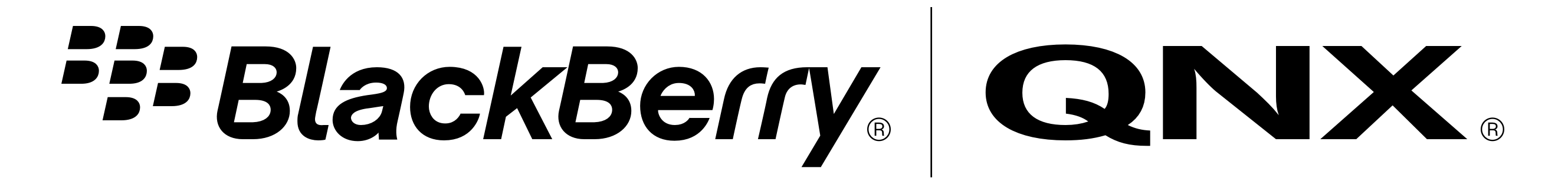CPU Usage View
Updated:
You can use the CPU Usage View to display recorded CPU usage statistics. You can filter the statistics by CPUs and owners.
Creating the view
The CPU Usage View is available from the Views panel in the System Profiler.
To create the view:
- Click CPU Usage View in the Views panel of the System Profiler.
- The view is displayed.
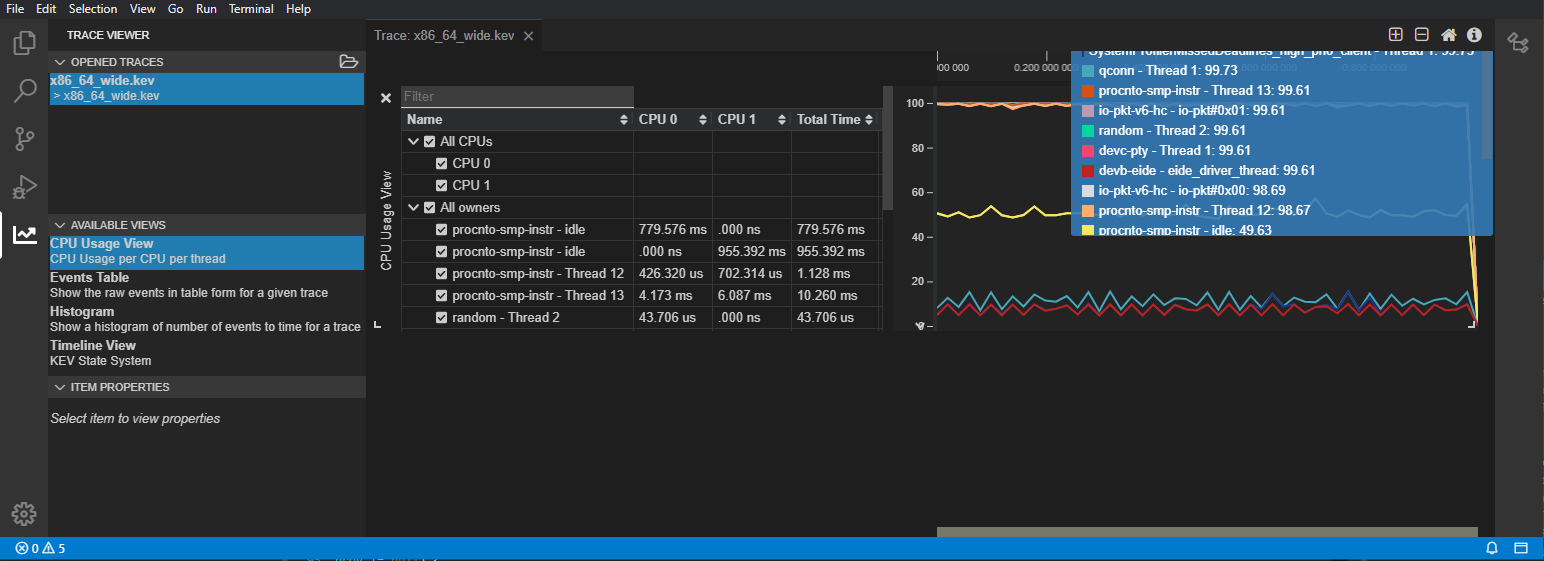
Filtering the CPU Usage View
You can filter the graph using CPUs and owners. To filter the graph:- Select a CPU under the filters.
- Select the owners that you want to see on the graph.
The possible filters are defined as follows:
| Heading | Description |
|---|---|
| Name | Name of the CPU or process owners. |
| Total Time | Total time for both CPUs. |
| CPU 0 | Time for the first CPU. |
| CPU 1 | Time for the second CPU. |