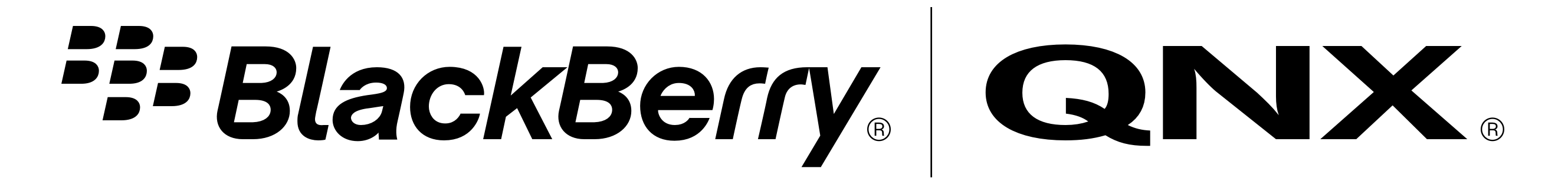Using the Target Navigator
The QNX development environment consists of a host and a target machine.
The host is where you write and build your code. This machine runs Windows or Linux and contains the QNX SDP and IDE. The target is where you run, debug, and profile your applications. This machine runs QNX OS and contains the embedded system you're designing (and all of the applications for it). The QNX Toolkit lets you build, run, and debug your QNX OS applications and systems in the familiar environment of Visual Studio Code.
The target can be a physical board or an existing virtual machine. In these two cases, you must manually set up host-target communication, which can be based on an IP or hostname. The target can also be a QNX virtual machine (VM) that you create through the QNX Toolkit. Creating your own VM is convenient because you can use QNX Toolkit to perform management tasks such as starting, stopping, and deleting virtual targets.
For all target types, you must create a target connection to tell the IDE where your
applications run. Go to Managing targets
for details.