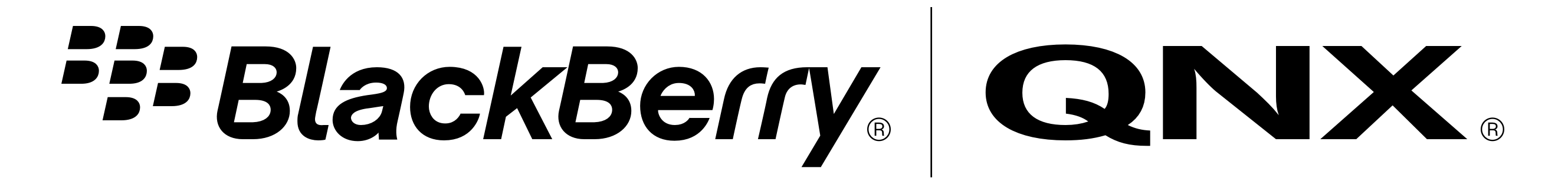Quickstart guide
Updated:
This guide will help you use the QNX Toolkit to quickly develop a program so you can run it on an QNX OS target.
The following table includes the necessary steps:
| To: | Go to: |
|---|---|
| Set the default path to the directory location where QNX projects, targets, and examples are created. By default, the QNX projects root is set to the qnxprojects directory inside your home directory. | Developing QNX Projects |
| Configure the SDP path. | Configure the directory location of the QNX Software Development Platform using the Qnx: Sdp Path setting. Alternatively, to use values from environment variables type use_env. You can use SDP-provided scripts for setting up the environment located in the root directory of your SDP installation. |
| Create a default target. Enter an IP or hostname to connect to a QNX system on the network. Enter vm to begin creating a QNX OS virtual machine. | Managing targets |
| Create a project. Create example projects to help you get started developing applications for the QNX OS. | Creating a project |
| Debug and launch application. | Debugging and Launching |
| Monitor usage using the System Profiler. | Using the System Profiler |