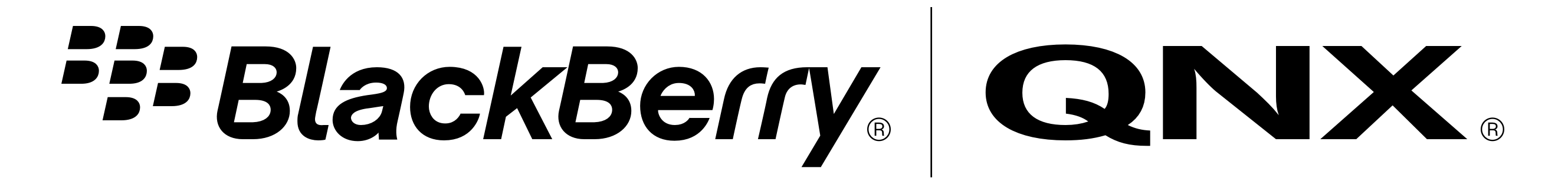Getting to know Visual Studio Code
Updated:
The QNX Toolkit is based on the Visual Studio Code but adds many features and tools for debugging, profiling, and monitoring applications on QNX-based systems.
The UI of our IDE includes a target navigator, which simplifies building, running, and stopping programs. When appropriate, refer to the Visual Studio Code documentation for components that are part of the underlying platform and are presented in the same way in our IDE.
If you want to learn about VS Code and its built-in features, you can read the Get
Started with VS Code
walkthrough included with the IDE:
To view the walkthrough:
- Click Help > Welcome.
- Click Get Started with VS Code.