So far you've seen the basic message-passing primitives. As I mentioned earlier, these are all that you need. However, there are a few extra functions that make life much easier.
Let's consider an example using a client and server where we might need other functions.
The client issues a MsgSend() to transfer some data to the server. After the client issues the MsgSend() it blocks; it's now waiting for the server to reply.
An interesting thing happens on the server side. The server has called MsgReceive() to receive the message from the client. Depending on the design that you choose for your messages, the server may or may not know how big the client's message is. Why on earth would the server not know how big the message is? Consider the filesystem example that we've been using. Suppose the client does:
write (fd, buf, 16);
This works as expected if the server does a MsgReceive() and specifies a buffer size of, say, 1024 bytes. Since our client sent only a tiny message (28 bytes), we have no problems.
However, what if the client sends something bigger than 1024 bytes, say 1 megabyte?
write (fd, buf, 1000000);
How is the server going to gracefully handle this? We could, arbitrarily, say that the client isn't allowed to write more than n bytes. Then, in the client-side C library code for write(), we could look at this requirement and split up the write request into several requests of n bytes each. This is awkward.
The other problem with this example would be, “How big should n be?”
You can see that this approach has major disadvantages:
- All functions that use message transfer with a limited size will have to be modified in the C library so that the function packetizes the requests. This in itself can be a fair amount of work. Also, it can have unexpected side effects for multithreaded functions—what if the first part of the message from one thread gets sent, and then another thread in the client preempts the current thread and sends its own message. Where does that leave the original thread?
- All servers must now be prepared to handle the largest possible message size that may arrive. This means that all servers will have to have a data area that's big, or the library will have to break up big requests into many smaller ones, thereby impacting speed.
Luckily, this problem has a fairly simple workaround that also gives us some advantages.
Two functions, MsgRead() and MsgWrite(), are especially useful here. The important fact to keep in mind is that the client is blocked. This means that the client isn't going to go and change data structures while the server is trying to examine them.
The MsgRead() function looks like this:
#include <sys/neutrino.h>
ssize_t MsgRead( int rcvid,
void *msg,
size_t nbytes,
size_t offset );
MsgRead() lets your server read data from the blocked client's address space, starting offset bytes from the beginning of the client-specified “send” buffer, into the buffer specified by msg for nbytes. The server doesn't block, and the client doesn't unblock. MsgRead() returns the number of bytes it actually read, or -1 if there was an error.
So let's think about how we'd use this in our write() example. The C Library write() function constructs a message with a header that it sends to the filesystem server, fs-qnx6. The server receives a small portion of the message via MsgReceive(), looks at it, and decides where it's going to put the rest of the message. The fs-qnx6 server may decide that the best place to put the data is into some cache buffers it's already allocated.
Let's track an example:
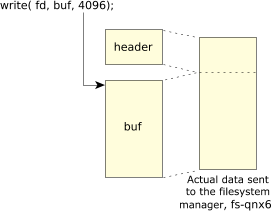 Figure 1. The fs-qnx6 message example, showing contiguous data view.
Figure 1. The fs-qnx6 message example, showing contiguous data view.So, the client has decided to send 4 KB to the filesystem. (Notice how the C Library stuck a tiny header in front of the data so that the filesystem could tell just what kind of request it actually was—we'll come back to this when we look at multipart messages, and in even more detail when we look at resource managers.) The filesystem reads just enough data (the header) to figure out what kind of a message it is:
// part of the headers, fictionalized for example purposes
struct _io_write {
uint16_t type;
uint16_t combine_len;
uint32_t nbytes;
uint32_t xtype;
};
typedef union {
uint16_t type;
struct _io_read io_read;
struct _io_write io_write;
...
} header_t;
header_t header; // declare the header
rcvid = MsgReceive (chid, &header, sizeof (header), NULL);
switch (header.type) {
...
case _IO_WRITE:
number_of_bytes = header.io_write.nbytes;
...
At this point, fs-qnx6 knows that 4 KB are sitting in the client's address space (because the message told it in the nbytes member of the structure) and that it should be transferred to a cache buffer. The fs-qnx6 server could issue:
MsgRead (rcvid, cache_buffer [index].data,
cache_buffer [index].size, sizeof (header.io_write));
Notice that the message transfer has specified an offset of sizeof (header.io_write) in order to skip the write header that was added by the client's C library. We're assuming here that cache_buffer [index].size is actually 4096 (or more) bytes.
Similarly, for writing data to the client's address space, we have:
#include <sys/neutrino.h>
ssize_t MsgWrite (int rcvid,
const void *msg,
size_t nbytes,
size_t offset);
MsgWrite() lets your server write data to the client's address space, starting offset bytes from the beginning of the client-specified “receive” buffer. This function is most useful in cases where the server has limited space but the client wishes to get a lot of information from the server.
For example, with a data acquisition driver, the client may specify a 4-megabyte data area and tell the driver to grab 4 megabytes of data. The driver really shouldn't need to have a big area like this lying around just in case someone asks for a huge data transfer.
The driver might have a 128 KB area for DMA data transfers, and then message-pass it piecemeal into the client's address space using MsgWrite() (incrementing the offset by 128 KB each time, of course). Then, when the last piece of data has been written, the driver will MsgReply() to the client.
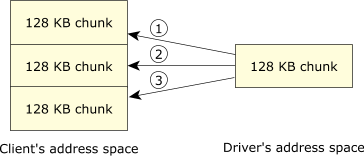 Figure 2. Transferring several chunks with MsgWrite().
Figure 2. Transferring several chunks with MsgWrite().Note that MsgWrite() lets you write the data components at various places, and then either just wake up the client using MsgReply():
MsgReply (rcvid, EOK, NULL, 0);
or wake up the client after writing a header at the start of the client's buffer:
MsgReply (rcvid, EOK, &header, sizeof (header));
This is a fairly elegant trick for writing unknown quantities of data, where you know how much data you wrote only when you're done writing it. If you're using this method of writing the header after the data's been transferred, you must remember to leave room for the header at the beginning of the client's data area!