As far as the message-passing aspects are concerned, the server handles message passing in two stages; a "receive" stage and a "reply" stage:
 Figure 1. Relationship of client and server message-passing functions.
Figure 1. Relationship of client and server message-passing functions.We'll look initially at two simple versions of these functions, MsgReceive() and MsgReply(), and then later see some of the variants.
#include <sys/neutrino.h>
int MsgReceive (int chid,
void *rmsg,
int rbytes,
struct _msg_info *info);
int MsgReply (int rcvid,
int status,
const void *msg,
int nbytes);
Let's look at how the parameters relate:
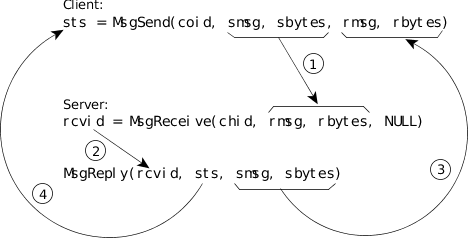 Figure 2. Message data flow.
Figure 2. Message data flow.As you can see from the diagram, there are four things we need to talk about:
- The client issues a MsgSend() and specifies its transmit buffer (the smsg pointer and the sbytes length). This gets transferred into the buffer provided by the server's MsgReceive() function, at rmsg for rbytes in length. The client is now blocked.
- The server's MsgReceive() function unblocks, and returns with a rcvid, which the server will use later for the reply. At this point, the data is available for the server to use.
- The server has completed the processing of the message, and now uses the rcvid it got from the MsgReceive() by passing it to the MsgReply(). Note that the MsgReply() function takes a buffer (smsg) with a defined size (sbytes) as the location of the data to transmit to the client. The data is now transferred by the kernel.
- Finally, the sts parameter is transferred by the kernel, and shows up as the return value from the client's MsgSend(). The client now unblocks.
You may have noticed that there are two sizes for every buffer transfer (in the client send case, there's sbytes on the client side and rbytes on the server side; in the server reply case, there's sbytes on the server side and rbytes on the client side.) The two sets of sizes are present so that the programmers of each component can specify the sizes of their buffers. This is done for added safety.
In our example, the MsgSend() buffer's size was the same as the message string's length. Let's look at the server and see how the size is used there.