![[Previous]](prev.gif) |
![[Contents]](contents.gif) |
![[Index]](keyword_index.gif) |
![[Next]](next.gif) |
![[Previous]](prev.gif) |
![[Contents]](contents.gif) |
![[Index]](keyword_index.gif) |
![[Next]](next.gif) |
 |
This version of this document is no longer maintained. For the latest documentation, see http://www.qnx.com/developers/docs. |
This chapter includes:
The graphics drivers are independent of the Photon microGUI; the driver that you supply is implemented as one or more shared objects (your choice) that can be used by Photon or by any other application requiring the services of a graphics driver.
You provide a set of well defined entry points, and the appropriate graphics system dynamically loads your driver and calls the entry points.
By way of example, this is how your driver interacts with Photon and the graphics driver subsystem, io-graphics, under QNX Neutrino:
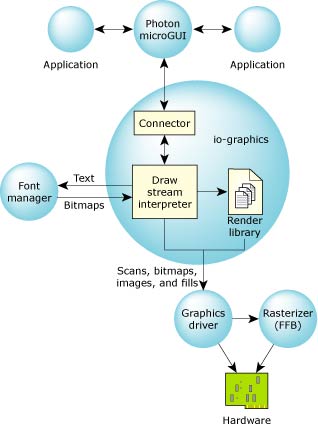
How a driver interacts with Photon.
As you can see from the above diagram, a set of Photon infrastructure components are responsible for the interface to Photon:
![[Previous]](prev.gif) |
![[Contents]](contents.gif) |
![[Index]](keyword_index.gif) |
![[Next]](next.gif) |