A color-gradient, image, or bitmap background
PtWidget --> PtBasic --> PtContainer --> PtPane --> PtBkgd
For more information, see the diagram of the widget hierarchy.

<photon/PtBkgd.h>
The PtBkgd widget provides various background layouts.
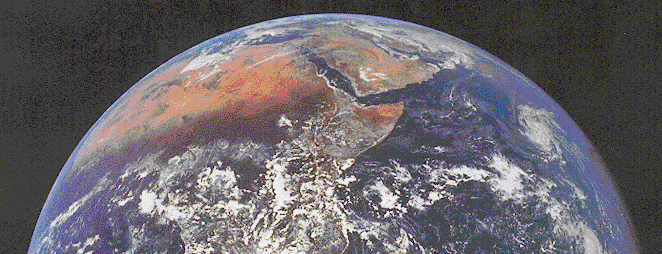
A background image.
You can choose from the following background types:
| Resource | C type | Pt type | Default |
|---|---|---|---|
| Pt_ARG_BKGD_BRT_FROM | ushort_t | Scalar | 0 |
| Pt_ARG_BKGD_BRT_TO | ushort_t | Scalar | 255 |
| Pt_ARG_BKGD_HUE_FROM | ushort_t | Scalar | 0 |
| Pt_ARG_BKGD_HUE_TO | ushort_t | Scalar | 44000 |
| Pt_ARG_BKGD_IMAGE | PhImage_t * | Alloc | NULL |
| Pt_ARG_BKGD_MIX | ushort_t | Scalar | 1 |
| Pt_ARG_BKGD_ORIENTATION | ushort_t | Scalar | Pt_BKGD_VERTICAL |
| Pt_ARG_BKGD_PIXCOLORS | PgColor_t, short | Array | NULL |
| Pt_ARG_BKGD_PIXMAP | char * | Alloc | NULL |
| Pt_ARG_BKGD_PIX_HEIGHT | ushort_t | Scalar | 20 |
| Pt_ARG_BKGD_PIX_WIDTH | ushort_t | Scalar | 20 |
| Pt_ARG_BKGD_SAT_FROM | ushort_t | Scalar | 0 |
| Pt_ARG_BKGD_SAT_TO | ushort_t | Scalar | 255 |
| Pt_ARG_BKGD_SPACING | ushort_t | Scalar | 0 |
| Pt_ARG_BKGD_STEPS | ushort_t | Scalar | 10 |
| Pt_ARG_BKGD_TILE | ushort_t | Scalar | Pt_BKGD_GRID |
| Pt_ARG_BKGD_TYPE | ushort_t | Scalar | Pt_BKGD_BRIGHTNESS |
| C type | Pt type | Default |
|---|---|---|
| ushort_t | Scalar | 0 |
| 255 |
These define a brightness range using the standard HSB (hue/saturation/brightness) model. Values range from 0 to 255.
 |
The HSB model is also known as the HSV (hue/saturation/value) model. For more information, see PgHSV(). |
| C type | Pt type | Default |
|---|---|---|
| ushort_t | Scalar | 0 |
| 44000 |
These define a hue range using the standard HSB (hue/saturation/brightness) model. Values range from 0 to 65535. The hue determines the color background.
| C type | Pt type | Default |
|---|---|---|
| PhImage_t * | Alloc | NULL |
This resource points to a PhImage_t structure that defines an image to be displayed. For more information, see PhImage_t, PgDrawImage() and PxLoadImage() in the Photon Library Reference.
Set the flags member of the PhImage_t structure to:
Ph_RELEASE_IMAGE | Ph_RELEASE_PALETTE |
Ph_RELEASE_TRANSPARENCY_MASK | Ph_RELEASE_GHOST_BITMAP
before providing the image to the widget. If you do this, the memory used for the image is released when the widget is unrealized or destroyed.
 |
Remember that this is an Alloc resource. When you set this resource, the widget copies the PhImage_t structure but not the data pointed to by the members of the structure. After setting this resource, you can free() the PhImage_t if you don't need it, but don't free() the members of it. |
| C type | Pt type | Default |
|---|---|---|
| ushort_t | Scalar | 1 |
For the Pt_BKGD_HUE, Pt_BKGD_SATURATION, and Pt_BKGD_BRIGHTNESS background types. This resource determines whether or not color dithering is used in the gradient. By default, it's turned on.
| C type | Pt type | Default |
|---|---|---|
| ushort_t | Scalar | Pt_BKGD_VERTICAL |
For the Pt_BKGD_HUE, Pt_BKGD_SATURATION, and Pt_BKGD_BRIGHTNESS background types. This resource sets the gradient orientation. By default the orientation is horizontal. Possible values:
| C type | Pt type | Default |
|---|---|---|
| PgColor_t | Array | NULL |
For the Pt_BKGD_PIXMAP background type. An array of bitmap colors that correspond to the planes defined in Pt_ARG_BKGD_PIXMAP.
| C type | Pt type | Default |
|---|---|---|
| char * | Alloc | NULL |
For the Pt_BKGD_PIXMAP background type. A sequence of planes provided in the format described in PgDrawBitmap().
| C type | Pt type | Default |
|---|---|---|
| ushort_t | Scalar | 20 |
For the Pt_BKGD_PIXMAP background type. These resources indicate the height and width of the bitmap in pixels.
| C type | Pt type | Default |
|---|---|---|
| ushort_t | Scalar | 0 |
| 255 |
These define a saturation range using the standard HSB (hue/saturation/brightness) model. Values range from 0 to 255. The saturation determines the amount of color to be used. A high value makes the color bright; a low one makes it look dim or gray.
| C type | Pt type | Default |
|---|---|---|
| ushort_t | Scalar | 0 |
The spacing, in pixels, between tiles.
| C type | Pt type | Default |
|---|---|---|
| ushort_t | Scalar | 10 |
For the Pt_BKGD_HUE, Pt_BKGD_SATURATION, and Pt_BKGD_BRIGHTNESS background types. This resource determines the number of steps used in the gradient to get from the minimum to the maximum value.
| C type | Pt type | Default |
|---|---|---|
| ushort_t | Scalar | Pt_BKGD_GRID |
For the Pt_BKGD_PIXMAP and Pt_BKGD_IMAGE background types. This resource determines which type of tiling will be used to display the image. Possible values:
If you set this resource to zero, tiling will be disabled and the image will be drawn once at the top-left corner.
| C type | Pt type | Default |
|---|---|---|
| ushort_t | Scalar | Pt_BKGD_BRIGHTNESS |
Determines which type of background will be displayed. Possible values:
In general, you specify the range of values for the background type you choose and enter only the "to" value for the other resources. So, for example, if you chose Pt_BKGD_HUE, you would enter both the "to" and "from" values for Pt_BKGD_HUE but only the "to" values for Pt_BKGD_SATURATION and Pt_BKGD_BRIGHTNESS.
The smoothness of the gradient is determined by Pt_ARG_BKGD_STEPS and Pt_ARG_BKGD_MIX.
You can use the Pt_BKGD_PIXMAP type for small pictures drawn by hand where you need the background fill color to show through. If you select this type, the widget uses the Pt_ARG_BKGD_PIXMAP resource.
You use the Pt_BKGD_IMAGE type primarily to display images imported from other sources. If you select this type, the widget uses the Pt_ARG_BKGD_IMAGE resource.
If the widget modifies an inherited resource, the "Default override" column indicates the new value. This modification affects any subclasses of the widget.