PPS clients can subscribe to multiple objects, and PPS objects can have multiple subscribers. When a publisher changes an object, all clients subscribed to that object are informed of the change.
To subscribe to an object, a client simply calls open() for the object with O_RDONLY to subscribe only, or O_RDWR to publish and subscribe. The subscriber can then query the object with a read() call.
A subscriber can open an object in full mode, in delta mode, or in full and delta modes at the same time. The figure below illustrates the different information sent to subscribers who open a PPS object in full mode and in delta mode.
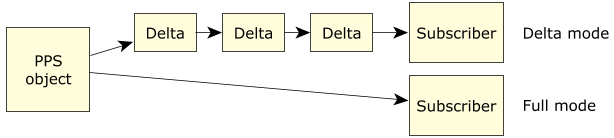
Figure 1. PPS full and delta subscription modes.
- Full mode
- In full mode (the default), the subscriber always receives a single, consistent version
of the entire object as it exists at the moment when it is requested.
If a publisher changes an object several times before a subscriber asks for it, the subscriber receives the state of the object at the time of asking only. If the object changes again, the subscriber is notified again of the change. Thus, in full mode, the subscriber may miss multiple changes to an object—changes to the object that occur before the subscriber asks for it.
- Delta mode
- In delta mode, a subscriber receives only the changes (but all the changes) to an object's attributes. On the first read, since a subscriber knows nothing about the state of an object, PPS assumes everything has changed. Therefore, a subscriber's first read in delta mode returns all attributes for an object, while subsequent reads return only the changes since that subscriber's previous read. Thus, in delta mode, the subscriber always receives all changes to an object.
PPS uses directories as a natural grouping mechanism to simplify and make more efficient the task of subscribing to multiple objects. Subscribers can open multiple objects, either by calling open() then poll() on the objects, or, more easily, by opening the special .all object which merges all objects in its directory.
PPS provides a mechanism to associate a set of file descriptors with a notification group. This mechanism allows you to read only the PPS special notification object to receive notification of changes to all objects associated with a notification group.