Mudflap provides runtime pointer-checking capability to the GNU C/C++ compiler (gcc). Because Mudflap is included with the compiler, it doesn't require any additional tools in the tool chain, and it can be easily added to a build by specifying the necessary gcc options (see Configuring Mudflap to find errors.)
Mudflap instruments all risky pointer and array dereferencing operations, some standard library string/heap functions, and some associated constructs with range and validity tests. Instrumented modules detect buffer overflows, invalid heap use, and other types of programming errors. The instrumentation relies on a separate runtime library (libmudflap), which gets linked into a program when the -fmudflapth compiler option and -f mudflapth -lmudflapth linker option are provided.
Prerequisites
The use of Mudflap requires GCC with Mudflap support. This means that you'll need GCC 4.x with the Mudflap enabled flag, and you'll need to set appropriate configuration settings (see Configuring Mudflap to find errors.) Once configured, the IDE adds options to the Makefile: -fmudflapth to LD_SEARCH_FLAGS and -fmudflapth to CFLAGS1.
Why use Mudflap?
Many runtime errors in C and C++ are caused by pointer errors. The most common reason for this type of error is that you've incorrectly initialized or calculated a pointer value and attempted to use this invalid pointer to reference some data. Since all pointer errors might not be identified and dealt with at runtime, you might encounter a situation where you go over by one byte (off-by-one error), which might run over some stack space, or write into the memory space of another variable. You don't always detect these types of errors because in your testing, they don't typically cause anything to crash, or they don't overwrite anything significant. An off-by-one error might become an off-by-1000 error, and could result in a buffer overflow or a bad pointer dereference, which may crash your program, or provide a window of opportunity for code injection.
How Mudflap works in the IDE
Mudflap adds another pass to GCCs compiler sequence to add instrumentation code to the resulting binary that encapsulates potentially dangerous pointer operations. In addition, Mudflap keeps a database of memory objects to evaluate any pointer operation against a known list of valid objects. At runtime, if any of these instrumented pointer operations is invalid or causes a failure, then a violation is emitted to the stderr output for the process. The violation specifies where the error occurred in the code, as well as what objects where involved.
You don't have to use Telnet or a serial terminal window to obtain output from Mudflap. Although it is available from the Command line, you can choose to monitor the stdout or use it directly from within the IDE.
The IDE also includes a build integration that let's you select Mudflap as one of the build variant build options.
The IDE includes a QNX launch tool that enables you to parse Mudflap errors (such as buffer overflow on the stack or heap, or of a pointer, all the way to the target), and the errors display similar to that of the Memory Analysis Tool. For example, during the Mudflap launch, the IDE creates a Mudflap session, and then you can select an item to view the errors in the source code.
For example, if you specify the following code:
#include <stdlib.h>
#include <stdio.h>
void funcLeaks(void);
char funcError(void);
int main(int argc, char *argv[]) {
char charR;
funcLeaks();
charR = funcError();
return EXIT_SUCCESS;
}
void funcLeaks() {
float *ptrFloat = (float*)malloc(333 * sizeof(float));
if (ptrFloat==NULL) {
// memory could not be allocated
}
else {
// do something with memory but don't
// forget to free and NULL the pointer
}
}
char funcError() {
char charA[10];
int i;
for(i=0; i<10; i++)
charA[i] = 'A';
return charA[11];
}
The example code will generate the following output in the Console view:
*******
mudflap violation 1 (check/read): time=1255022555.391940 ptr=0x8047e72 size=12
pc=0xb8207c0b location=`C:/worksp_IDE47/z_x/z_x.c:35:2 (funcError)' thread=1
libmudflapth.so.0(__mfu_check+0x599) [0xb8207b8d]
libmudflapth.so.0(__mf_check+0x3e) [0xb8207c06]
z_x_g(funcError+0x10c) [0x804922d]
z_x_g(main+0xe) [0x80490fa]
Nearby object 1: checked region begins 0B into and ends 2B after
mudflap object 0x80d5910: name=`C:/worksp_IDE47/z_x/z_x.c:29:7 (funcError) charA'
bounds=[0x8047e72,0x8047e7b] size=10 area=stack check=3r/1w liveness=4
alloc time=1255022555.391940 pc=0xb82073d7 thread=1
number of nearby objects: 1
Leaked object 1:
mudflap object 0x80d5290: name=`malloc region'
bounds=[0x80d5248,0x80d525b] size=20 area=heap check=0r/0w liveness=0
alloc time=1255022555.387941 pc=0xb82073d7 thread=1
libmudflapth.so.0(__mf_register+0x3e) [0xb82073d2]
libmudflapth.so.0(__real_malloc+0xb9) [0xb8208b51]
libc.so.3(atexit+0x19) [0xb032ae29]
libc.so.3(dlopen+0x15f3) [0xb0343fe3]
Leaked object 2:
mudflap object 0x80d53c8: name=`malloc region'
bounds=[0x80d5380,0x80d5393] size=20 area=heap check=0r/0w liveness=0
alloc time=1255022555.388941 pc=0xb82073d7 thread=1
libmudflapth.so.0(__mf_register+0x3e) [0xb82073d2]
libmudflapth.so.0(__real_malloc+0xb9) [0xb8208b51]
libc.so.3(atexit+0x19) [0xb032ae29]
z_x_g(_start+0x42) [0x804902a]
Leaked object 3:
mudflap object 0x80d5498: name=`malloc region'
bounds=[0x80d5450,0x80d5463] size=20 area=heap check=0r/0w liveness=0
alloc time=1255022555.389941 pc=0xb82073d7 thread=1
libmudflapth.so.0(__mf_register+0x3e) [0xb82073d2]
libmudflapth.so.0(__real_malloc+0xb9) [0xb8208b51]
libc.so.3(atexit+0x19) [0xb032ae29]
z_x_g(_start+0x61) [0x8049049]
Leaked object 4:
mudflap object 0x80d52f8: name=`malloc region'
bounds=[0x80dc038,0x80dc237] size=512 area=heap check=0r/0w liveness=0
alloc time=1255022555.388941 pc=0xb82073d7 thread=1
libmudflapth.so.0(__mf_register+0x3e) [0xb82073d2]
libmudflapth.so.0(__real_malloc+0xb9) [0xb8208b51]
libc.so.3(pthread_key_create+0xc9) [0xb0320549]
libc.so.3(dlopen+0x1610) [0xb0344000]
Leaked object 5:
mudflap object 0x80d58a8: name=`malloc region'
bounds=[0x80e1688,0x80e1bbb] size=1332 area=heap check=0r/0w liveness=0
alloc time=1255022555.391940 pc=0xb82073d7 thread=1
libmudflapth.so.0(__mf_register+0x3e) [0xb82073d2]
libmudflapth.so.0(__real_malloc+0xb9) [0xb8208b51]
z_x_g(funcLeaks+0xd) [0x8049117]
z_x_g(main+0x9) [0x80490f5]
number of leaked objects: 5
Process 81942 (z_x_g) exited status=0.
The IDE will populate the Mudflap Violations view with the contents of Mudflap log file (specified in the Launch Configuration). It provides you with additional information about the violation(s) that Mudflap detected, from which you can select an item to view the error in the source code.
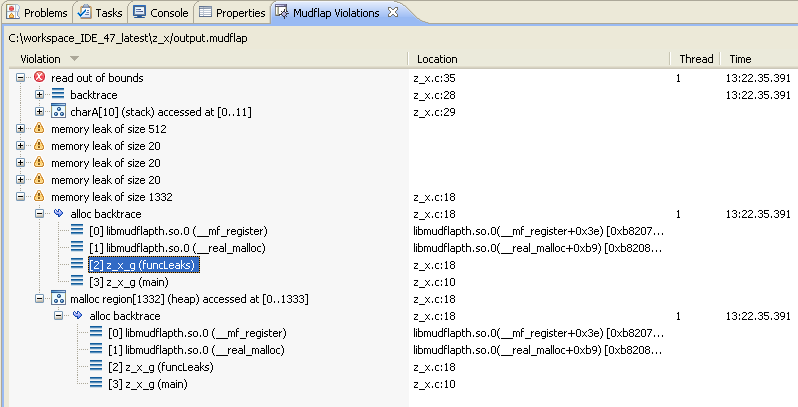
The top level of the main view shows the errors, and if you expand a particular violation, you'll receive information about nearby objects, a backtrace, similar errors, as well as other useful detailed information.
For detailed information about the results generated by Mudflap output, see Mudflap Violations view.