![[Previous]](prev.gif) |
![[Contents]](contents.gif) |
![[Index]](keyword_index.gif) |
![[Next]](next.gif) |
![[Previous]](prev.gif) |
![[Contents]](contents.gif) |
![[Index]](keyword_index.gif) |
![[Next]](next.gif) |
 |
This version of this document is no longer maintained. For the latest documentation, see http://www.qnx.com/developers/docs. |
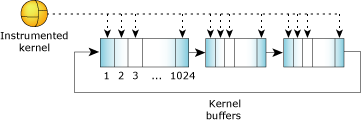
The kernel buffers.
As the instrumented kernel intercepts events, it stores them in a circular linked list of buffers. As each buffer fills, the Instrumented Kernel sends a signal to the data-capturing program that the buffer is ready to be read.
Each buffer is of a fixed size and is divided into a fixed number of slots:
| Event buffer slots per buffer | 1024 |
| Event buffer slot size | 16 bytes |
| Buffer size | 16 K |
Some events are single buffer slot events (“simple events”) while others are multiple buffer slot events (“combine events”). In either case there is only one event, but the number of event buffer slots required to describe it may vary.
For details, see the User Data Interpretation chapter.
Although the size of the buffers is fixed, the maximum number of buffers used by a system is limited only by the amount of memory. (The tracelogger utility uses a default setting of 32 buffers, or about 500 KB of memory.)
The buffers share kernel memory with the application(s) and the kernel automatically allocates memory at the request of the data-capture utility. The kernel allocates the buffers contiguous physical memory space. If the data-capture program requests a larger block than is available contiguously, the Instrumented Kernel will return an error message.
For all intents and purposes, the number of events the Instrumented Kernel generates is infinite. Except for severe filtering or logging for only a few seconds, the Instrumented Kernel will probably exhaust the circular linked list of buffers, no matter how large it is. To allow the Instrumented Kernel to continue logging indefinitely, the data-capture program must continuously pipe (empty) the buffers.
As each buffer becomes full (more on that shortly), the Instrumented Kernel sends a signal to the data-capturing program to save the buffer. Because the buffer size is fixed, the kernel sends only the buffer address; the length is constant.
The Instrumented Kernel can't flush a buffer or change buffers within an interrupt. If the interrupt wasn't handled before the buffer became 100% full, some of the events may be lost. To ensure this never happens, the Instrumented Kernel requests a buffer flush at the high-water mark.
The high-water mark is set at an efficient, yet conservative, level of about 70%. Most interrupt routines require fewer than 300 event buffer slots (approximately 30% of 1024 event buffer slots), so there's virtually no chance that any events will be lost. (The few routines that use extremely long interrupts should include a manual buffer-flush request in their code.)
Therefore, in a normal system, the kernel logs about 715 events of the fixed maximum of 1024 events before notifying the capture program.
The Instrumented Kernel is both the very core of the system and the controller of the event buffers.
When the Instrumented Kernel is busy, it logs more events. The buffers fill more quickly and the Instrumented Kernel requests buffer-flushes more often. The data-capture program handles each buffer-flush request; the Instrumented Kernel switches to the next buffer and continues logging events. In an extremely busy system, the data-capture program may not be able to flush the buffers as quickly as the Instrumented Kernel fills them.
In a three-buffer scenario, the Instrumented Kernel fills Buffer 1 and signals the data-capture program that the buffer is full. The data-capture program takes “ownership” of Buffer 1 and the Instrumented Kernel marks the buffer as “busy/in use.” If, say, the file is being saved to a hard drive that happens to be busy, then the Instrumented Kernel may fill Buffer 2 and Buffer 3 before the data-capture program can release Buffer 1. In this case, the Instrumented Kernel skips Buffer 1 and writes to Buffer 2. The previous contents of Buffer 2 are overwritten and the timestamps on the event buffer slots will show a discontinuity.
For more on buffer overruns, see the Tutorial chapter.
![[Previous]](prev.gif) |
![[Contents]](contents.gif) |
![[Index]](keyword_index.gif) |
![[Next]](next.gif) |