Ripple is a mobile environment emulator designed for testing mobile HTML5 apps. The version of Ripple we ship emulates our platform so you can verify that your app will work properly in the vehicle environment before you actually deploy them. Using Ripple saves you considerable development time because you can find and fix errors without copying over updated versions of your app for each testing iteration.
Ripple is packaged as an extension to the Google Chromium browser. Ripple allows you to quickly see how an app looks as it would appear on a real car system, and it allows you to test how your app interacts with system controls, in a responsive, user friendly browser window. You can also see how your app functions on multiple mobile devices and platforms, while using BlackBerry WebWorks and the API extensions in a quick, browser-like environment. You can use the Ripple emulator to perform JavaScript debugging, HTML DOM inspection, automated testing, and multiple device and screen resolution emulation in real-time without redeploying the app or restarting the emulator.
Usability
The emulated apps in Ripple are implemented with the same WebWorks extensions as the equivalent apps on an in-car system, meaning that their APIs look and behave the same. When Ripple is running, these apps are represented by UI controls shown on the right side of the browser window:
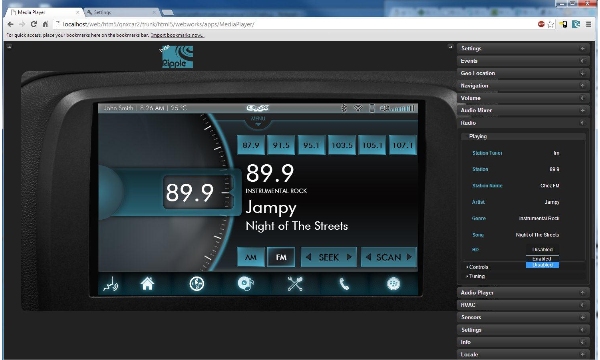
From the right-hand controls, Ripple users can select a particular app to display in the main viewing area. The selected UI control expands to show the individual fields from the displayed app, thereby allowing you to change the values in these app fields.
The following apps are emulated in Ripple version 1.0.4:
- Car Control — Ripple fully supports all the controls of Car Control (which is shown on the Settings screen) and all API calls to this app.
- Media Player — Ripple fully supports all the controls of Media Player and all API calls to this app.
- Navigation — Ripple supports a special version of the EBNav
navigation app. The emulated EBNav solution supports turn-by-turn navigation
updates as well as starting and stopping events. You can start navigation by
selecting a destination from a list of hard coded destinations in the history or
favorites. When navigating, the app displays a placeholder image where the maps
would normally be drawn and regularly updated.
Note: Not all the API calls found in our Navigation extension are supported in Ripple.