![[Previous]](prev.gif) |
![[Contents]](contents.gif) |
![[Index]](keyword_index.gif) |
![[Next]](next.gif) |
![[Previous]](prev.gif) |
![[Contents]](contents.gif) |
![[Index]](keyword_index.gif) |
![[Next]](next.gif) |
This chapter covers the following topics:
The QNX Microkernel is responsible for the following:
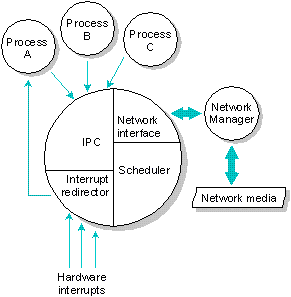
Inside the QNX Microkernel.
The QNX Microkernel supports three essential types of IPC: messages, proxies, and signals.
In QNX, a message is a packet of bytes that's synchronously transmitted from one process to another. QNX attaches no meaning to the content of a message. The data in a message has meaning for the sender and for the recipient, but for no one else.
To communicate directly with one another, cooperating processes use these C language functions:
| C Function: | Purpose: |
|---|---|
| Send() | to send messages |
| Receive() | to receive messages |
| Reply() | to reply to processes that have sent messages |
These functions may be used locally or across the network.
Note also that unless processes want to communicate directly with each other, they don't need to use Send(), Receive(), and Reply(). The QNX C Library is built on top of messaging -- processes use messaging indirectly when they use standard services, such as pipes.
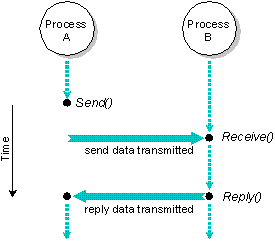
Process A sends a message to Process B, which subsequently receives, processes, then replies to the message.
The above illustration outlines a simple sequence of events in which two processes, Process A and Process B, use Send(), Receive(), and Reply() to communicate with each other:
(Note that if Process B had issued the Receive() before a message was sent, it would become RECEIVE-blocked until a message arrived. In this case, the sender would immediately go into the REPLY-blocked state when it sent its message.)
Message passing not only allows processes to pass data to each other, but also provides a means of synchronizing the execution of several cooperating processes.
Let's look at the above illustration again. Once Process A issues a Send() request, it's unable to resume execution until it has received the reply to the message it sent. This ensures that the processing performed by Process B for Process A is complete before Process A can resume executing. Moreover, once Process B has issued its Receive() request, it can't continue processing until it receives another message.
 |
For details on how QNX schedules processes, see "Process scheduling" in this chapter. |
When a process isn't allowed to continue executing -- because it must wait for some part of the message protocol to end -- the process is said to be blocked.
The following table summarizes the blocked states of processes:
| If a process has issued a: | The process is: |
|---|---|
| Send() request, and the message it has sent hasn't yet been received by the recipient process | SEND-blocked |
| Send() request, and the message has been received by the recipient process, but that process hasn't yet replied | REPLY-blocked |
| Receive() request, but hasn't yet received a message | RECEIVE-blocked |
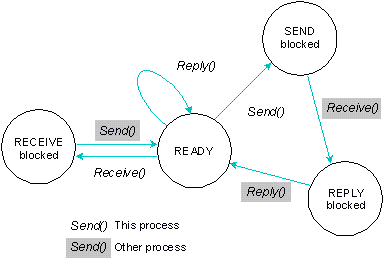
A process undergoing state changes in a typical send-receive-reply transaction.
 |
For information on all possible process states, see Chapter 3, "The Process Manager." |
Let's now take a closer look at the Send(), Receive(), and Reply() function calls. We'll stay with our example of Process A and Process B.
Let's assume Process A issues a request to send a message to Process B. It issues the request by means of a Send() function call:
Send( pid, smsg, rmsg, smsg_len, rmsg_len );
The Send() call contains these arguments:
Note that no more than smsg_len bytes will be sent, and no more than rmsg_len bytes will be accepted in the reply -- this ensures that buffers aren't accidentally overwritten.
Process B can receive the Send() issued from Process A by issuing a Receive() call:
pid = Receive( 0, msg, msg_len );
The Receive() call contains these arguments:
If the smsg_len in the Send() call and the msg_len in the Receive() call differ in size, the smaller of the two determines the amount of data that will be transferred.
Having successfully received the message from Process A, Process B should reply to Process A by issuing a Reply() function call:
Reply( pid, reply, reply_len );
The Reply() call contains these arguments:
If the reply_len in the Reply() call and the rmsg_len in the Send() call differ in size, the smaller of the two determines how much data will be transferred.
The messaging example we just looked at illustrates the most common use of messaging -- that in which a server process is normally RECEIVE-blocked for a request from a client in order to perform some task. This is called send-driven messaging: the client process initiates the action by sending a message, and the action is finished by the server replying to the message.
Although not as common as send-driven messaging, another form of messaging is also possible -- and often desirable -- to use: reply-driven messaging, in which the action is initiated with a Reply() instead. Under this method, a "worker" process sends a message to the server indicating that it's available for work. The server doesn't reply immediately, but rather "remembers" that the worker has sent an arming message. At some future time, the server may decide to initiate some action by replying to the available worker process. The worker process will do the work, then finish the action by sending a message containing the results to the server.
Here are some more things to keep in mind about message passing:
Despite this apparent simplicity, the code does much more than a simple library call. The Send() may transparently go across the network to another machine where the service code actually executes. It can also exploit parallel processing without the overhead of creating a new process. The server process can issue a Reply(), allowing the caller to resume execution as soon as it is safe to do so, and meanwhile continue its own execution.
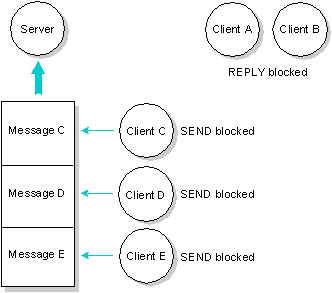
Server has received (but not replied to) messages from Client A and Client B. Server has not yet received messages from Client C, Client D, and Client E.
QNX also provides these advanced message-passing facilities:
Generally, when a process wants to receive messages, it uses Receive() to wait for a message to arrive. This is the normal way of receiving messages and is appropriate in most circumstances.
In some cases, however, a process may need to determine whether messages are pending, yet may not want to become RECEIVE-blocked in the absence of a pending message. For example, a process needs to poll a free-running device at high speed -- the device isn't capable of generating interrupts -- but the process still has to respond to messages from other processes. In this case, the process could use the Creceive() function to read a message, if one became available, yet return immediately if no further messages were pending.
 |
You should avoid Creceive(), if possible, since it allows a process to consume the processor continuously at its priority level. |
Sometimes it's desirable to read or write only part of a message at a time so that you can use the buffer space already allocated for the message instead of allocating a separate work buffer.
For example, an I/O manager may accept messages of data to be written that consist of a fixed-size header followed by a variable amount of data. The header contains the byte count of the data (0 to 64K bytes). The I/O manager may elect to receive only the header and then use the Readmsg() function to read the variable-length data directly into an appropriate output buffer. If the sent data exceeds the size of the I/O manager's buffer, the manager may issue several Readmsg() requests over time to transfer the data as space becomes available. Likewise, the Writemsg() function can be used to collect data over time and copy it back to the sender's reply buffer as it becomes available, thus reducing the I/O manager's internal buffer requirements.
Up to now, messages have been discussed as single packets of bytes. However, messages often consist of two or more discrete components. For example, a message may have a fixed-length header followed by a variable amount of data. To ensure that its components will be efficiently sent or received without being copied into a temporary work buffer, a multipart message can be constructed from two or more separate message buffers. This facility helps QNX I/O managers, such as Dev and Fsys, achieve their high performance.
The following functions are available to handle multipart messages:
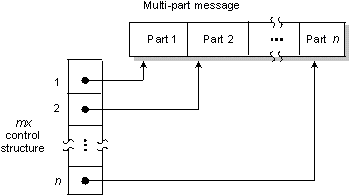
Multipart messages can be specified with an mx control structure. The Microkernel assembles these into a single data stream.
Although you aren't required to do so, QNX begins all of its messages with a 16-bit word called a message code. Note that QNX system processes use message codes in the following ranges:
| Reserved range: | Description: |
|---|---|
| 0x0000 to 0x00FF | Process Manager messages |
| 0x0100 to 0x01FF | I/O messages (common to all I/O servers) |
| 0x0200 to 0x02FF | Filesystem Manager messages |
| 0x0300 to 0x03FF | Device Manager messages |
| 0x0400 to 0x04FF | Network Manager messages |
| 0x0500 to 0x0FFF | Reserved for future QNX system processes |
A proxy is a form of non-blocking message especially suited for event notification where the sending process doesn't need to interact with the recipient. The only function of a proxy is to send a fixed message to a specific process that owns the proxy. Like messages, proxies work across the network.
By using a proxy, a process or an interrupt handler can send a message to another process without blocking or having to wait for a reply.
Here are some examples of when proxies are used:
Proxies are created with the qnx_proxy_attach() function. Any other process or any interrupt handler that knows the identification of the proxy can then cause the proxy to deliver its predefined message by using the Trigger() function. The Microkernel handles the Trigger() request.
A proxy can be triggered more than once -- it sends a message for each time it's triggered. A proxy process can queue up to 65,535 messages for delivery.
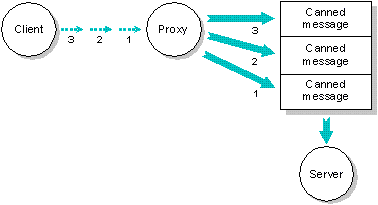
A client process triggers a proxy three times, which causes the server to receive three "canned" messages from the proxy.
Signals are a traditional method of asynchronous communication that have been available for many years in a variety of operating systems.
QNX supports a rich set of POSIX-compliant signals, some historical UNIX signals, as well as some QNX-specific signals.
A signal is considered to have been delivered to a process when the process-defined action for that signal is taken. A process can set a signal on itself.
| If you want to: | Use the: |
|---|---|
| Generate a signal from the shell | kill or slay utilities |
| Generate a signal from within a process | kill() or raise() C functions |
A process can receive a signal in one of three ways, depending on how it has defined its signal-handling environment:
Between the time that a signal is generated and the time that it's delivered, the signal is said to be pending. Several distinct signals can be pending for a process at a given time. Signals are delivered to a process when the process is made ready to run by the Microkernel's scheduler. A process should make no assumptions about the order in which pending signals are delivered.
| Signal: | Description: |
|---|---|
| SIGABRT | Abnormal termination signal such as issued by the abort() function. |
| SIGALRM | Timeout signal such as issued by the alarm() function. |
| SIGBUS | Indicates a memory parity error (QNX-specific interpretation). Note that if a second fault occurs while your process is in a signal handler for this fault, the process will be terminated. |
| SIGCHLD | Child process terminated. The default action is to ignore the signal. |
| SIGCONT | Continue if HELD. The default action is to ignore the signal if the process isn't HELD. |
| SIGDEV | Generated when a significant and requested event occurs in the Device Manager |
| SIGFPE | Erroneous arithmetic operation (integer or floating point), such as division by zero or an operation resulting in overflow. Note that if a second fault occurs while your process is in a signal handler for this fault, the process will be terminated. |
| SIGHUP | Death of session leader, or hangup detected on controlling terminal. |
| SIGILL | Detection of an invalid hardware instruction. Note that if a second fault occurs while your process is in a signal handler for this fault, the process will be terminated. |
| SIGINT | Interactive attention signal (Break) |
| SIGKILL | Termination signal -- should be used only for emergency situations. This signal cannot be caught or ignored. Note that a server with superuser privileges may protect itself from this signal via the qnx_pflags() function. |
| SIGPIPE | Attempt to write on a pipe with no readers. |
| SIGPWR | Soft boot requested via Ctrl-Alt-Shift-Del or shutdown utility. |
| SIGQUIT | Interactive termination signal. |
| SIGSEGV | Detection of an invalid memory reference. Note that if a second fault occurs while your process is in a signal handler for this fault, the process will be terminated. |
| SIGSTOP | HOLD process signal. The default action is to hold the process. Note that a server with superuser privileges may protect itself from this signal via the qnx_pflags() function. |
| SIGTERM | Termination signal |
| SIGTSTP | Not supported by QNX. |
| SIGTTIN | Not supported by QNX. |
| SIGTTOU | Not supported by QNX. |
| SIGUSR1 | Reserved as application-defined signal 1 |
| SIGUSR2 | Reserved as application-defined signal 2 |
| SIGWINCH | Window size changed |
To define the type of handling you want for each signal, you use the ANSI C signal() function or the POSIX sigaction() function.
The sigaction() function gives you greater control over the signal-handling environment.
You may change the type of handling for a signal at any time. If you set the signal handling for a function to ignore the signal, any pending signals of that type will be immediately discarded.
Some special considerations apply to processes that catch signals with a signal-handling function.
The signal-handling function is similar to a software interrupt. It is executed asynchronously to the rest of the process. Therefore, it's possible for a signal handler to be entered while any function in the program is running (including library functions).
If your process doesn't return from the signal handler, it can use either siglongjmp() or longjmp(), but siglongjmp() is preferred. With longjmp(), the signal remains blocked.
Sometimes you may want to temporarily prevent a signal from being delivered, without changing the method of how the signal is handled when it is delivered. QNX provides a set of functions that let you block delivery of signals. A signal that is blocked remains pending; once unblocked, it is delivered to your program.
While your process is executing a signal handler for a particular signal, QNX automatically blocks that signal. This means that you don't have to worry about setting up nested invocations of your handler. Each invocation of your signal handler is an atomic operation with respect to the delivery of further signals of that type. If your process returns normally from the handler, the signal is automatically unblocked.
 |
Some UNIX systems have a flawed implementation of signal handlers in that they reset the signal to the default action rather than block the signal. As a result, some UNIX applications call the signal() function within the signal handler to re-arm the handler. This has two windows of failure. First, if another signal arrives while your program is in the handler but before signal() is called, your program may be killed. Second, if a signal arrives just after the call to signal() in the handler, you might enter your handler recursively. QNX supports signal blocking and therefore avoids these problems. You don't need to call signal() within your handler. If you leave your handler via a long jump, you should use the siglongjmp() function. |
There's an important interaction between signals and messages. If your process is SEND-blocked or RECEIVE-blocked when a signal is generated -- and you have a signal handler -- the following actions occur:
If your process was SEND-blocked at the time, this doesn't represent a problem, because the recipient wouldn't have received a message. But if your process was REPLY-blocked, you won't know whether the sent message had been handled or not, and therefore won't know whether to retry the Send().
It's possible for a process acting as a server (i.e. it is receiving messages) to ask that it be notified when a client process is signaled while in the REPLY-blocked state. In this case, the client process is made SIGNAL-blocked with a pending signal and the server process receives a special message describing the type of signal. The server process can then decide to do either of the following:
OR
When the server replies to a process that was SIGNAL-blocked, the signal will take effect immediately after the sender's Send() returns.
A QNX application can talk to a process on another computer on the network just as if it were talking to another process on the same machine. As a matter of fact, from the application's perspective, there's no difference between a local and remote resource.
This remarkable degree of transparency is made possible by virtual circuits (VCs), which are paths the Network Manager provides to transmit messages, proxies, and signals across the network.
VCs contribute to efficient overall use of resources in a QNX network for several reasons:
A sending process is responsible for setting up the VC between itself and the process it wants to communicate with. To do so, the sending process usually issues a qnx_vc_attach() function call. In addition to creating a VC, this call also creates a virtual process ID, or VID, at each end of the circuit. To the process at either end of the virtual circuit, the VID on its end appears to have the process ID of the remote process it wants to communicate with. Processes communicate with each other via these VIDs.
For example, in the following illustration, a virtual circuit connects PID 1 to PID 2. On node 20 -- where PID 1 resides -- a VID represents PID 2. On node 40 -- where PID 2 resides -- a VID represents PID 1. Both PID 1 and PID 2 can refer to the VID on their node as if it were any other local process (sending messages, receiving messages, raising signals, waiting, etc.). So, for example, PID 1 can send a message to the VID on its end, and this VID will relay the message across the network to the VID representing PID 1 on the other end. This VID will then route the message to PID 2.
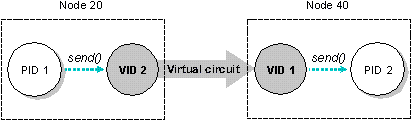
Network communications is handled with virtual circuits. When PID 1 sends to VID 2, the send request is relayed across the virtual circuit causing VID 1 to send to PID 2.
Each VID maintains a connection that contains the following information:
You probably won't come into direct contact with VCs very often. For example, when an application wants to access an I/O resource across the network, a VC is created by the open() library function on the application's behalf. The application has no direct part in the creation or use of the VC. Again, when an application establishes the location of a server with qnx_name_locate(), a VC is automatically created on behalf of the application. To the application, the VC simply appears to be a PID.
For more information on qnx_name_locate(), see the discussion of process symbolic names in Chapter 3.
A virtual proxy allows a proxy to be triggered from a remote node, much like a virtual circuit allows a process to exchange messages with a remote node.
Unlike a virtual circuit, which binds two processes together, a virtual proxy allows any process on the remote node to trigger it.
Virtual proxies are created by qnx_proxy_rem_attach(), which takes a node (nid_t) and proxy (pid_t) as arguments. A virtual proxy is created on the remote node, which refers to the proxy on the caller's node.
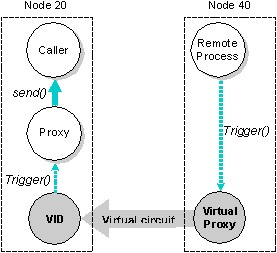
A virtual proxy is created on the remote node, which refers to the proxy on the caller's node.
Note that the virtual circuit is created automatically on the caller's node by qnx_proxy_rem_attach().
A process might become unable to communicate over an established VC for various reasons:
Any of these conditions can prevent messages from being transmitted over a VC. It's necessary to detect these situations so that applications can take remedial action or terminate themselves gracefully. If this isn't done, valuable resources can be unnecessarily tied up.
The Process Manager on each node checks the integrity of the VCs on its node. It does this as follows:
To control parameters related to this integrity check, you use the netpoll utility.
Semaphores are another common form of synchronization that allows processes to "post" (sem_post()) and "wait" (sem_wait()) on a semaphore to control when processes wake or sleep. The post operation increments the semaphore; the wait operation decrements it.
If you wait on a semaphore that's positive, you won't block. Waiting on a non-positive semaphore will block until some other process executes a post. It's valid to post one or more times before a wait -- this will allow one or more processes to execute the wait without blocking.
A significant difference between semaphores and other synchronization primitives is that semaphores are "async safe" and can be manipulated by signal handlers. If the desired effect is to have a signal handler wake a process, semaphores are the right choice.
The Microkernel's scheduler makes scheduling decisions when:
In QNX, every process is assigned a priority. The scheduler selects the next process to run by looking at the priority assigned to every process that is READY (a READY process is one capable of using the CPU). The process with the highest priority is selected to run.
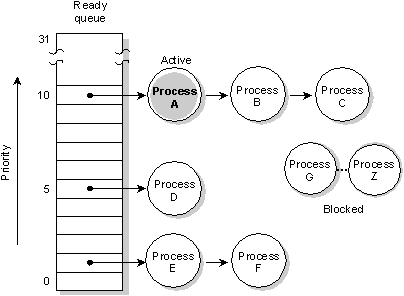
The ready queue for six processes (A-F) which are READY. All other processes (G-Z) are BLOCKED. Process A is currently running. Processes A, B, and C are at the highest priority, so will share the processor based on the running process's scheduling algorithm.
The priorities assigned to processes range from 0 (the lowest) to 31 (the highest). The default priority for a new process is inherited from its parent; this is normally set to 10 for applications started by the Shell.
| If you want to: | Use this function: |
|---|---|
| Determine the priority of a process | getprio() |
| Set the priority of a process | setprio() |
To meet the needs of various applications, QNX provides three scheduling methods:
Each process on the system may run using any one of these methods. They are effective on a per-process basis, not on a global basis for all processes on a node.
Remember that these scheduling methods apply only when two or more processes that share the same priority are READY (i.e. the processes are directly competing with each other). If a higher-priority process becomes READY, it immediately preempts all lower-priority processes.
In the following diagram, three processes of equal priority are READY. If Process A blocks, Process B will run.
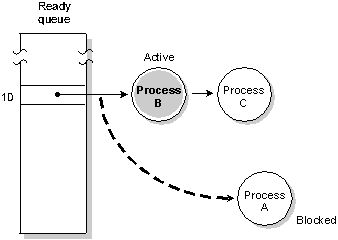
Process A blocks, Process B runs.
Although a process inherits its scheduling method from its parent process, you can change the method.
| If you want to: | Use this function: |
|---|---|
| Determine the scheduling method for a process | getscheduler() |
| Set the scheduling method for a process | setscheduler() |
In FIFO scheduling, a process selected to run continues executing until it:
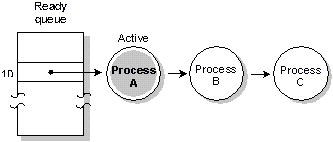
FIFO scheduling. Process A runs until it blocks.
Two processes that run at the same priority can use FIFO scheduling to ensure mutual exclusion to a shared resource. Neither process will be preempted by the other while it is executing. For example, if they shared a memory segment, each of the two processes could update the segment without resorting to some form of semaphoring.
In round-robin scheduling, a process selected to run continues executing until it:
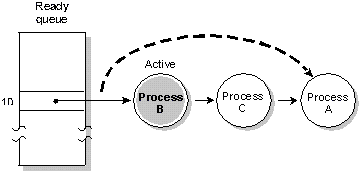
Round-robin scheduling. Process A ran until it consumed its timeslice; the next READY process (Process B) now runs.
A timeslice is the unit of time assigned to every process. Once it consumes its timeslice, a process is preempted and the next READY process at the same priority level is given control. A timeslice is 50 milliseconds.
 |
Apart from time slicing, round-robin scheduling is identical to FIFO scheduling. |
In adaptive scheduling, a process behaves as follows:
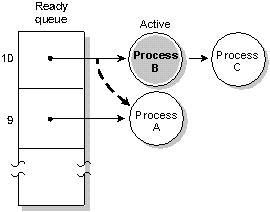
Adaptive scheduling. Process A consumed its timeslice; its priority was then dropped by 1. The next READY process (Process B) runs.
You can use adaptive scheduling in environments where potentially compute-intensive background processes are sharing the computer with interactive users. You should find that adaptive scheduling gives the compute-intensive processes sufficient access to the CPU, yet retains fast interactive response for other processes.
Adaptive scheduling is the default scheduling method for programs created by the Shell.
In QNX, most transactions between processes follow a client/server model. Servers provide some form of service and clients send messages to these servers to request service. In general, servers are more trusted and vital than clients.
Clients usually outnumber servers. As a result, a server will likely run at a priority that exceeds the priorities of all its clients. The scheduling method may be any of the three previously described, but round-robin is probably the most common.
If a low-priority client sends a message to the server, then its request will by default be handled at the higher priority of the server. This has indirectly boosted the priority of the client, because the client's request is what causes the server to run.
As long as the server runs for a short period of time to satisfy the request, this usually isn't a concern. If the server runs for a more extended period, then a low-priority client may adversely affect other processes at priorities higher than the client but lower than the server.
To solve this dilemma, a server may elect to have its priority driven by the priority of the clients that send it messages. When the server receives a message, its priority will be set to that of the client. Note that only its priority is changed -- its scheduling method stays the same. If another message arrives while the server is running, the server's priority will be boosted if the new client's priority is greater than the server's. In effect, the new client "turbocharges" the server to its priority, allowing it to finish the current request so it can handle the new client's request. If this weren't done, the new client would have its priority lowered as it blocked on a lower-priority server.
If you select client-driven priorities for your server, you should also request that messages be delivered in priority order (as opposed to time order).
To enable client-driven priority, you use the qnx_pflags() function as follows:
qnx_pflags(~0, _PPF_PRIORITY_FLOAT
| _PPF_PRIORITY_REC, 0, 0);
No matter how much we wish it were so, computers are not infinitely fast. In a realtime system, it's absolutely crucial that CPU cycles aren't unnecessarily spent. It's also crucial that you minimize the time it takes from the occurrence of an external event to the actual execution of code within the program responsible for reacting to that event. This time is referred to as latency.
Several forms of latency are encountered in a QNX system.
Interrupt latency is the time from the reception of a hardware interrupt until the first instruction of a software interrupt handler is executed. QNX leaves interrupts fully enabled almost all the time, so that interrupt latency is typically insignificant. But certain critical sections of code do require that interrupts be temporarily disabled. The maximum such disable time usually defines the worst-case interrupt latency -- in QNX this is very small.
The following diagrams illustrate the case where a hardware interrupt is processed by an established interrupt handler. The interrupt handler either will simply return, or it will return and cause a proxy to be triggered.
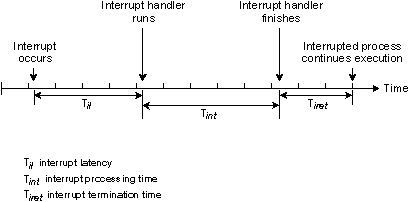
Interrupt handler simply terminates.
The interrupt latency (Til) in the above diagram represents the minimum latency -- that which occurs when interrupts were fully enabled at the time the interrupt occurred. Worst-case interrupt latency will be this time plus the longest time in which QNX, or the running QNX process, disables CPU interrupts.
The following table shows typical interrupt-latency times (Til) for a range of processors:
| Interrupt latency (Til): | Processor: |
|---|---|
| 3.3 microsec | 166 MHz Pentium |
| 4.4 microsec | 100 MHz Pentium |
| 5.6 microsec | 100 MHz 486DX4 |
| 22.5 microsec | 33 MHz 386EX |
In some cases, the low-level hardware interrupt handler must schedule a higher-level process to run. In this scenario, the interrupt handler will return and indicate that a proxy is to be triggered. This introduces a second form of latency -- scheduling latency -- which must be accounted for.
Scheduling latency is the time between the termination of an interrupt handler and the execution of the first instruction of a driver process. This usually means the time it takes to save the context of the currently executing process and restore the context of the required driver process. Although larger than interrupt latency, this time is also kept small in a QNX system.
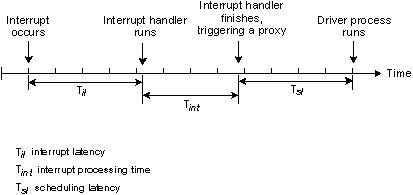
Interrupt handler terminates, triggering a proxy.
It's important to note that most interrupts terminate without triggering a proxy. In a large number of cases, the interrupt handler can take care of all hardware-related issues. Triggering a proxy to kick a higher-level driver process occurs only when a significant event occurs. For example, the interrupt handler for a serial device driver would feed one byte of data to the hardware upon each received transmit interrupt, and would trigger the higher-level process (Dev) only when the output buffer is finally empty.
This table shows typical scheduling-latency times (Tsl) for a range of processors:
| Scheduling latency (Tsl): | Processor: |
|---|---|
| 4.7 microsec | 166 MHz Pentium |
| 6.7 microsec | 100 MHz Pentium |
| 11.1 microsec | 100 MHz 486DX4 |
| 74.2 microsec | 33 MHz 386EX |
Since microcomputer architectures allow hardware interrupts to be given priorities, higher-priority interrupts can preempt a lower-priority interrupt.
This mechanism is fully supported in QNX. The previous scenarios describe the simplest -- and most common -- situation where only one interrupt occurs. Substantially similar timing is true for the highest-priority interrupt. Worst-case timing considerations for lower-priority interrupts must take into account the time for all higher-priority interrupts to be processed, since in QNX, a higher-priority interrupt will preempt a lower-priority interrupt.
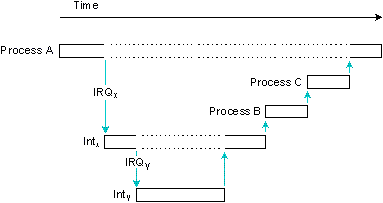
Process A is running. Interrupt IRQx causes interrupt handler Intx to run, which is preempted by IRQy and its handler Inty. Inty triggers a proxy causing Process B to run; Intx triggers a proxy causing Process C to run.
![[Previous]](prev.gif) |
![[Contents]](contents.gif) |
![[Index]](keyword_index.gif) |
![[Next]](next.gif) |