![[Previous]](prev.gif) |
![[Contents]](contents.gif) |
![[Index]](keyword_index.gif) |
![[Next]](next.gif) |
![[Previous]](prev.gif) |
![[Contents]](contents.gif) |
![[Index]](keyword_index.gif) |
![[Next]](next.gif) |
This chapter covers the following topics:
The main responsibility of an operating system is to manage a computer's resources. All activities in the system -- scheduling application programs, writing files to disk, sending data across a network, and so on -- should function together as seamlessly and transparently as possible.
Some environments call for more rigorous resource management and scheduling than others. Realtime applications, for instance, depend on the operating system to handle multiple events within fixed time constraints. The more responsive the OS, the more "room" a realtime application has to maneuver when meeting its deadlines.
The QNX Operating System is ideal for realtime applications. It provides multitasking, priority-driven preemptive scheduling, and fast context switching -- all essential ingredients of a realtime system.
QNX is also remarkably flexible. Developers can easily customize the operating system to meet the needs of their application. From a "bare-bones" configuration of a kernel with a few small modules to a full-blown network-wide system equipped to serve hundreds of users, QNX lets you set up your system to use only those resources you require to tackle the job at hand.
QNX achieves its unique degree of efficiency, modularity, and simplicity through two fundamental principles:
QNX consists of a small kernel in charge of a group of cooperating processes. As the following illustration shows, the structure looks more like a team than a hierarchy, as several players of equal rank interact with each other and with their "quarterback" kernel.
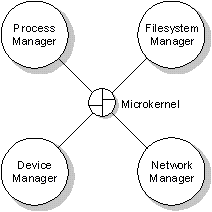
The QNX Microkernel coordinating the system managers.
The kernel is the heart of any operating system. In some systems the "kernel" comprises so many functions, that for all intents and purposes it is the entire operating system!
But the QNX Microkernel is truly a kernel. First of all, like the kernel of a realtime executive, the QNX Microkernel is very small. Secondly, it's dedicated to only two essential functions:
Unlike processes, the Microkernel itself is never scheduled for execution. It is entered only as the direct result of kernel calls, either from a process or from a hardware interrupt.
All QNX services, except those provided by the Microkernel, are handled via standard QNX processes. A typical QNX configuration has the following system processes:
System processes are practically no different from any user-written program -- they have no private or hidden interfaces that are unavailable to user processes.
It is this architecture that gives QNX unparalleled extensibility. Since most OS services are provided by standard QNX processes, it's a very simple matter to augment the OS itself: you just write new programs to provide new services!
In fact, the boundary between the operating system and the application can become very blurred. The only real difference between system services and applications is that OS services manage resources for clients.
Let's suppose you've written a database server. How should such a process be classified?
Just as a filesystem accepts requests (messages in QNX) to open files and read or write data, so too would a database server. While the requests to the database server may be more sophisticated, both servers are very much the same in that they provide a set of primitives (implemented by messages) which in turn provide access to a resource. Both are independent processes that can be written by an end-user and started on an as-needed basis.
A database server might be considered a system process at one installation, and an application at another. It really doesn't matter! The important point is that QNX allows such processes to be implemented cleanly, with no need at all for modifications to the standard components of the operating system.
Device drivers are processes that shield the operating system from dealing with all the details required for supporting specific hardware.
Since drivers start up as standard processes, adding a new driver to QNX doesn't affect any other part of the operating system. The only change you need to make to your QNX environment is to actually start the new driver.
Once they've completed their initialization, drivers can do either of the following:
When several processes run concurrently, as in typical realtime multitasking environments, the operating system must provide mechanisms to allow processes to communicate with each other.
IPC is the key to designing an application as a set of cooperating processes in which each process handles one well-defined part of the whole.
QNX provides a simple but powerful set of IPC capabilities that greatly simplify the job of developing applications made up of cooperating processes.
QNX was the first commercial operating system of its kind to make use of message passing as the fundamental means of IPC. QNX owes much of its power, simplicity, and elegance to the complete integration of the message-passing method throughout the entire system.
In QNX, a message is a packet of bytes passed from one process to another. QNX attaches no special meaning to the content of a message -- the data in a message has meaning for the sender of the message and for its receiver, but for no one else.
Message passing not only allows processes to pass data to each other, but also provides a means of synchronizing the execution of several processes. As they send, receive, and reply to messages, processes undergo various "changes of state" that affect when, and for how long, they may run. Knowing their states and priorities, the Microkernel can schedule all processes as efficiently as possible to make the most of available CPU resources. This single, consistent method -- message-passing -- is thus constantly operative throughout the entire system.
Realtime and other mission-critical applications generally require a dependable form of IPC, because the processes that make up such applications are so strongly interrelated. The discipline imposed by QNX's message-passing design helps bring order and greater reliability to applications.
In its simplest form, local area networking provides a mechanism for sharing files and peripheral devices among several interconnected computers. QNX goes far beyond this simple concept and integrates the entire network into a single, homogeneous set of resources.
Any process on any machine in the network can directly make use of any resource on any other machine. From the application's perspective, there is no difference between a local or remote resource -- no special facilities need to be built into applications to make use of remote resources. In fact, a program would need special code to be able to tell whether a resource such as a file or device was present on the local computer or was on some other node on the network!
Users may access files anywhere on the network, take advantage of any peripheral device, and run applications on any machine on the network (provided they have the appropriate authority). Processes can communicate in the same manner anywhere throughout the entire network. Again, QNX's all-pervasive message-passing IPC accounts for such fluid, transparent networking.
QNX is designed from the ground up as a network-wide operating system. In some ways, a QNX network feels more like a mainframe computer than a set of micros. Users are simply aware of a large set of resources available for use by any application. But unlike a mainframe, QNX provides a highly responsive environment, since the appropriate amount of computing power can be made available at each node to meet the needs of each user.
In a process control environment, for example, PLCs and other realtime I/O devices may require more resources than other, less critical, applications, such as a word processor. The QNX network is responsive enough to support both types of applications at the same time -- QNX lets you focus computing power on the plant floor where and when it's needed, without sacrificing concurrent connectivity to the desktop.
QNX networks can be put together using various hardware and industry-standard protocols. Since these are completely transparent to application programs and users, new network architectures can be introduced at any time without disturbing the operating system.
 |
The list of specific network hardware that QNX supports may grow over time. For details, consult the documentation for the network hardware you will be using. |
Each node in a QNX network is assigned a unique number that becomes its identifier. This number is the only visible means to determine whether QNX is running as a network or as a single-processor operating system.
This degree of transparency is yet another example of the distinctive power of QNX's message-passing architecture. In many systems, important functions such as networking, IPC, or even message passing are built on top of the OS, rather than integrated directly into its core. The result is often an awkward, inefficient "double standard" interface, whereby communication between processes is one thing, while penetrating the private interface of a mysterious monolithic kernel is another matter altogether!
QNX, on the other hand, is grounded on the principle that effective communication is the key to effective operation. Message passing thus forms the cornerstone of QNX's architecture and enhances the efficiency of all transactions among all processes throughout the entire system, whether across a PC backplane or across a mile of coax.
Let's now take a closer look at the structure and functions of QNX.
![[Previous]](prev.gif) |
![[Contents]](contents.gif) |
![[Index]](keyword_index.gif) |
![[Next]](next.gif) |