Follow the instructions and illustrations below to set up a TI Jacinto 6 board with a Telit cellular modem and WiLink8 Wi-Fi module.
To use WiLink8 Wi-Fi technology with a TI Jacinto 6 board, you need a COM8Q WiLink8 module.
 Figure 1. COM8Q WiLink8 module.
Figure 1. COM8Q WiLink8 module.A Jacinto 6 board is shown below, with the COM8 module and USB port labeled (on the left).
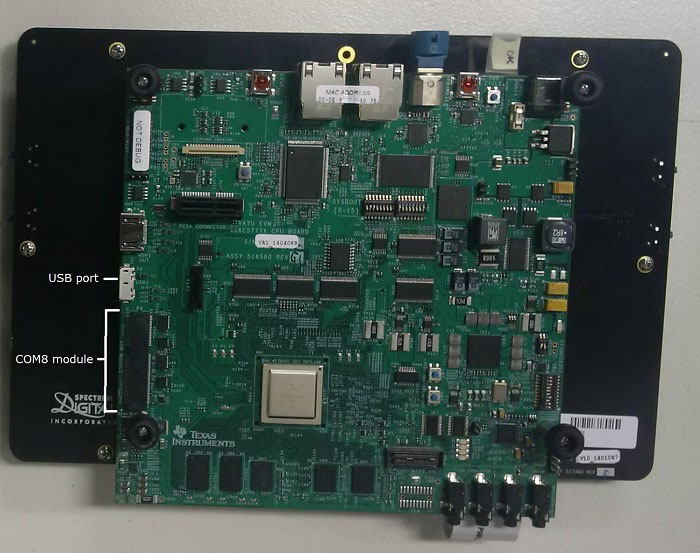 Figure 2. Jacinto 6 COM8 module and USB port
Figure 2. Jacinto 6 COM8 module and USB portTo set up the TI Jacinto 6 board:
- Connect the Jacinto 6 board to a USB hub via the micro USB port. The board must be connected as the USB host because it controls communication in the USB link.
- Connect the Telit cellular modem to the USB hub via the micro USB port. The modem must be connected as the USB device because it acts as the worker in the link, servicing host requests.
Attach the COM8Q WiLink module to your main board.
The following picture shows the underside of a Jacinto 6 board attached to a Telit modem (via a USB hub) with an attached COM8Q WiLink8 module (in red).
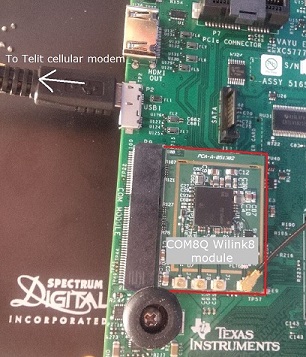 Figure 3. TI Jacinto 6 board with COM8Q WiLink8 module.
Figure 3. TI Jacinto 6 board with COM8Q WiLink8 module.- Ensure that all peripherals are connected to power sources. Don't connect the power to the Jacinto 6 board yet.
- Follow the instructions in QWF Reference Images to transfer a reference image and boot the board.
For information about the locations of ports, settings for switches, etc. on your board, see the manufacturer's documentation, and the QNX BSP User's Guide for your board.