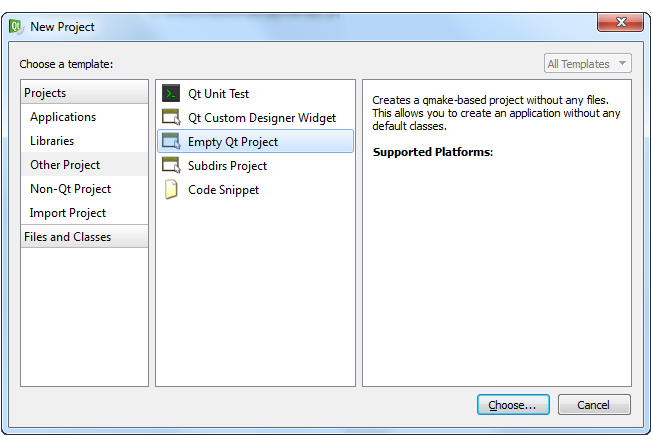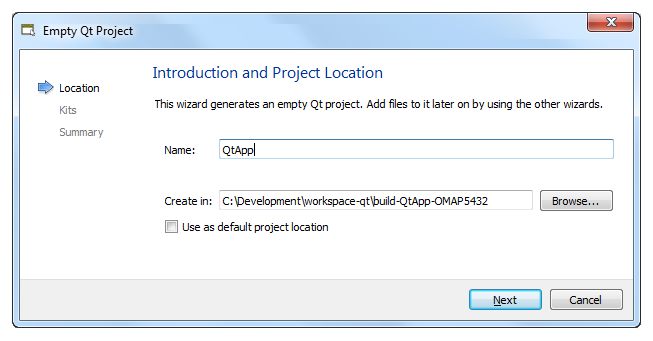The first step in creating a Qt App is to create a project in Qt Creator.
This section and the sections that follow show you how to write, package, and deploy a
"Hello World" application
that can be displayed in the
Apps Section screen of the QNX CAR HMI.
You must have QNX QDF and Qt Creator installed before you can create such Qt apps; for instructions on installing
and configuring these components, see
"Preparing your host system for Qt development".
To create a Qt project:
-
Launch Qt Creator.
-
In the File menu, choose New File or Project...
-
In the Projects dialog, choose Other Projects,
then Empty Qt Project, and then click Choose...
Qt Creator displays the Empty Qt Project configuration dialog.
-
In the Location page, name the project QtApp, then click Next.
-
In the Kits page, choose the kit that you configured when setting up Qt Creator
(e.g., QNX SDP 6.6 – OMAP5432), then click Next.
For details on defining a kit (which specifies toolchain settings), see Step
13
in "Configuring a toolchain in Qt Creator".
-
In the Summary page, click Finish to save your new project's settings.