In the HTML5 HMI, application and window management is managed by the Navigator application. This application is implemented in JavaScript and uses WebWorks extensions to access the PPS and Screen services.
The Navigator display area includes seven tabs that each access an app or group of apps.
Here are the tabs on the Navigator display area:
- Push-to-Talk—activates Automatic Speech Recognition (ASR)
- Home—shows a consolidated view of several key apps
- Navigation—allows the user to interact with the currently active navigation engine
- Media Player—allows the user to play videos or music, or to listen to the radio
- Car Control—provides access to vehicle settings for audio, climate control, etc.
- Communications—provides access to email, text messages, contacts, and a telephone dial pad
- Apps Section—shows the complete set of available apps
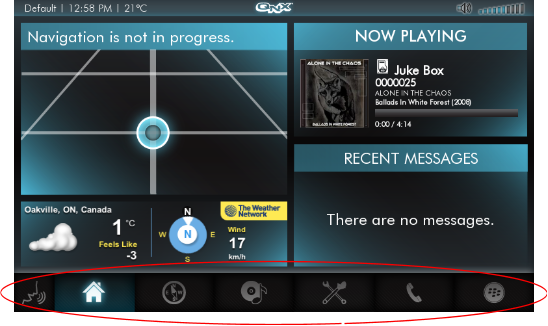 Figure 1. Home screen with Navigator taskbar
Figure 1. Home screen with Navigator taskbarFor more information about HTML5 and JavaScript support and the WebWorks extensions in the QNX CAR platform, see HTML5 and JavaScript Framework.
Some of the WebWorks extensions that Navigator depends on are specific to Navigator. These extensions provide a public API for Navigator (and other system components) that includes functions, for example, to pause and resume an app. The Navigator WebWorks extensions are defined in:
path/html5/webworks/tools/BB10webworks-1.0.2.9/Framework/ext/navigator
The Navigator implementation is defined in:
path/html5/webworks/apps/Navigator/js
Prerequisite knowledge
To understand the HTML5 Navigator implementation, you must understand the JavaScript programming language and the WebWorks Software Development Kit (SDK).
Advanced knowledge of JavaScript is required to understand the reference implementation of Navigator and to develop new apps and services for the QNX CAR platform. For more information about JavaScript, see http://www.w3schools.com/js/default.asp.
WebWorks plays several roles in the platform software by providing:
- a packaging facility for HTML5 apps
- WebViews (described below)
- a mechanism for separating a public JavaScript API from a private implementation
A WebView is a view that is rendered by the web engine for displaying an app. Each HTML5 app has its own WebView. Trusted apps are run "in process", sharing a web engine instance. Other apps are run "out of process", protected from each other by process boundaries, each with their own web engine instance.