The IDE's Target File System Navigator view lets you easily move files between your host and a filesystem residing on your target.
If you haven't yet created a target system, you can do so right from within the Target File System Navigator view.
To create a target system:
- Right-click anywhere in the view, then select Add New Target.
Note that the Target File System Navigator view isn't part of the default QNX System Builder perspective; you must manually bring the view into your current perspective.
To see the Target File System Navigator view:
- From the main menu, select .
- Select QNX Targets, then double-click Target File System Navigator.
The view shows the target and directory tree in the left pane, and the contents of the selected directory in the right pane:
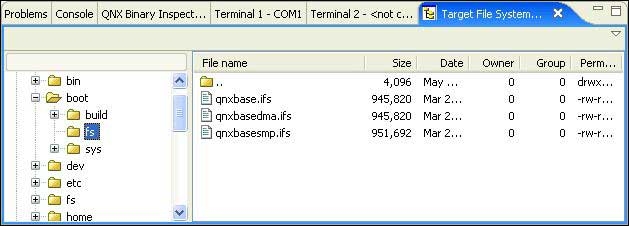
 ) in the title bar, then select Show table. You can also customize the view by selecting Table Parameters or Show files in tree.
) in the title bar, then select Show table. You can also customize the view by selecting Table Parameters or Show files in tree.