A realtime trend graph
PtWidget --> PtBasic --> RtTrend
For more information, see the diagram of the widget hierarchy.

<photon/realtime/RtTrend.h>
An RtTrend widget displays a trend graph. The data is displayed as a set of connected points that shift in a specified direction and at the rate at which data is fed in.
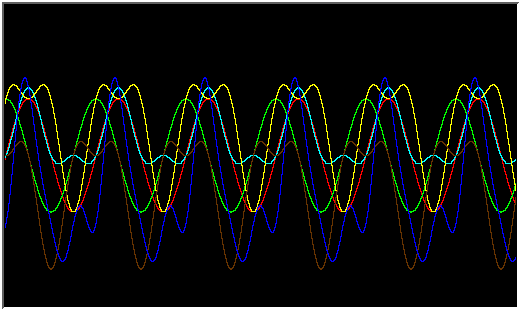
An RtTrend widget.
| Resource | C type | Pt type | Default |
|---|---|---|---|
| Rt_ARG_TREND_ATTRIBUTES | RtTrendAttr_t *, short | Array | 1 or (1,1,1,1..) |
| Rt_ARG_TREND_COLOR_LIST | PgColor_t *, short | Array | NULL |
| Rt_ARG_TREND_COUNT | int | Scalar | 1 |
| Rt_ARG_TREND_DATA | short *, int | Array | None (write-only) |
| Rt_ARG_TREND_FLAGS | long | Flag | See below |
| Rt_ARG_TREND_GRID_COLOR | PgColor_t | Scalar | Pg_GRAY |
| Rt_ARG_TREND_GRID_X | short int | Scalar | 5 |
| Rt_ARG_TREND_GRID_Y | short int | Scalar | 5 |
| Rt_ARG_TREND_INC | short int | Scalar | 1 |
| Rt_ARG_TREND_MAX | short int | Scalar | SHRT_MAX |
| Rt_ARG_TREND_MIN | short int | Scalar | SHRT_MIN |
| Rt_ARG_TREND_PALETTE_END | unsigned short | Scalar | 256 |
| C type | Pt type | Default |
|---|---|---|
| RtTrendAttr_t *, short | Array | 1 or (1,1,1,1..) |
The attributes that the trend may have. This resource is an array of structures of type RtTrendAttr_t, which contains at least the following member:
| Index | Color used |
|---|---|
| 0 | Pt_ARG_FILL_COLOR (that is, the background color for the widget) |
| 1 | the first color in Rt_ARG_TREND_COLOR_LIST (which is the same as Pt_ARG_COLOR) |
| 2 | the second color in Rt_ARG_TREND_COLOR_LIST |
| 3 | etc. |
To set the colors for all the trends at once, specify a list of mappings of trends onto colors and use 0 for the trend number.
In order to set this resource, you must use the arguments to PtSetArg() in an unusual way; the value argument points to the value of the resource, as usual, but len is used for the trend number, not the size of value. Thus, to set the attributes for all trends at the same time, set PtSetArg's len argument to 0 and have the value argument point to an array of RtTrendAttr_t structures.
For example, the following code fragment sets up the color list, and sets the colors to be used for three trends.
int trend_color_array[4] = {Pg_GREEN, Pg_RED,
Pg_YELLOW, Pg_BLUE};
RtTrendAttr_t one_attr, several_attr[3];
PtArg_t args[2];
PtWidget_t trend_widget;
...
/* Set up the color list. */
PtSetArg (&args[0], Rt_ARG_TREND_COLOR_LIST,
trend_color_array, 4);
PtSetResources (trend_widget, 1, args);
/* Map the trends to colors. */
several_attr[0].map = 3; /* Trend 0 is Pg_YELLOW */
several_attr[1].map = 2; /* Trend 1 is Pg_RED */
several_attr[2].map = 4; /* trend 2 is Pg_BLUE */
PtSetArg (&args[0], Rt_ARG_TREND_ATTRIBUTES,
several_attr, 0);
PtSetResources (trend_widget, 1, args);
To set an attribute for a given trend, set PtSetArg's len argument to the number of that trend, and have the value argument point to a single structure of type RtTrendAttr_t. For example, the following would change the color of trend 2 to Pg_GREEN:
one_attr.map = 1;
PtSetArg (&args[0], Rt_ARG_TREND_ATTRIBUTES,
&one_attr, 2);
PtSetResources (trend_widget, 1, args);
 |
It isn't possible to set the color of trend 0 alone, as setting the len argument of PtSetArg() to 0 specifies that you want to set the color index for all the trends. |
| C type | Pt type | Default |
|---|---|---|
| PgColor_t *, short | Array | NULL |
The list of colors that the trend may use. To assign one of these colors to a trend, use the Rt_ARG_TREND_ATTRIBUTES resource.
 |
The first color in this list is always the same as Pt_ARG_COLOR. |
| C type | Pt type | Default |
|---|---|---|
| int | Scalar | 1 |
The number of trends that the widget will display.
| C type | Pt type | Default |
|---|---|---|
| short *, int | Array | None |
The data displayed by the trends. This resource is used to set the data; it can't be used to extract the data from the trends.
When you want to add data to a trend, your application should set the value argument to PtSetArg() with a pointer to a data buffer that contains the new data points. The application must also set the len parameter to the number of new data points being added to the trend.
If the widget is displaying multiple trends, the data buffer must contain the new data for each trend: data for the first trend is followed by data for the second trend, and so on. The application must set len to be the total number of points being added, not the number of points per trend.
If you set the value parameter to NULL, the trend's display will be cleared.
If you wish to replace some of the data for one trend, call RtTrendChangeTrendData(). To replace data in all trends, call RtTrendChangeData().
| C type | Pt type | Default |
|---|---|---|
| long | Flag | Rt_TREND_HORIZONTAL | Rt_GRID | Rt_TREND_RIGHT_TO_LEFT | Rt_GRID_IS_TRANSLUCENT |
Flags that control the appearance of the widget. Possible values:
 |
If you set Rt_ARG_TREND_FLAGS to an invalid value, the widget will draw only the background. |
| C type | Pt type | Default |
|---|---|---|
| PgColor_t | Scalar | Pg_GRAY |
The color of the grid, specified as an RGB value. The grid is displayed only if Rt_GRID is set in Rt_ARG_TREND_FLAGS.
| C type | Pt type | Default |
|---|---|---|
| short int | Scalar | 5 |
The number of grid lines along the x axis; in other words, the number of vertical lines. The grid is displayed only if Rt_GRID is set in Rt_ARG_TREND_FLAGS.
| C type | Pt type | Default |
|---|---|---|
| short int | Scalar | 5 |
The number of grid lines along the y axis; in other words, the number of horizontal lines. The grid is displayed only if Rt_GRID is set in Rt_ARG_TREND_FLAGS.
| C type | Pt type | Default |
|---|---|---|
| short int | Scalar | 1 |
The distance between data points displayed on the screen. The default is 1. Note that if the increment is too large, the data won't be plotted correctly. Generally, you should use this resource only if you need a coarse-grained display.
| C type | Pt type | Default |
|---|---|---|
| short int | Scalar | SHRT_MAX |
The maximum data value for all the trends.
| C type | Pt type | Default |
|---|---|---|
| short int | Scalar | SHRT_MIN |
The minimum data value for all the trends.
| C type | Pt type | Default |
|---|---|---|
| unsigned short | Scalar | 256 |
Defines the range of palette entries the widget uses for drawing if the grid is displayed. This is useful if you have more than one RtTrend widget and you want to make sure their palette entries don't overlap.
Each RtTrend widget uses:
If E is the value of the Rt_ARG_TREND_PALETTE_END resource and N is the number of palette entries used for the widget (rounded up to the next power of 2), the widget uses palette entries from E - N to E - 1.
The value of Rt_ARG_TREND_PALETTE_END should be a multiple of N. If it isn't, it's rounded down to a multiple of N.
If the widget modifies an inherited resource, the "Default override" column indicates the new value. This modification affects any subclasses of the widget.
The RtTrend widget defines the following convenience functions that make it easier to use the widget once it's been created: