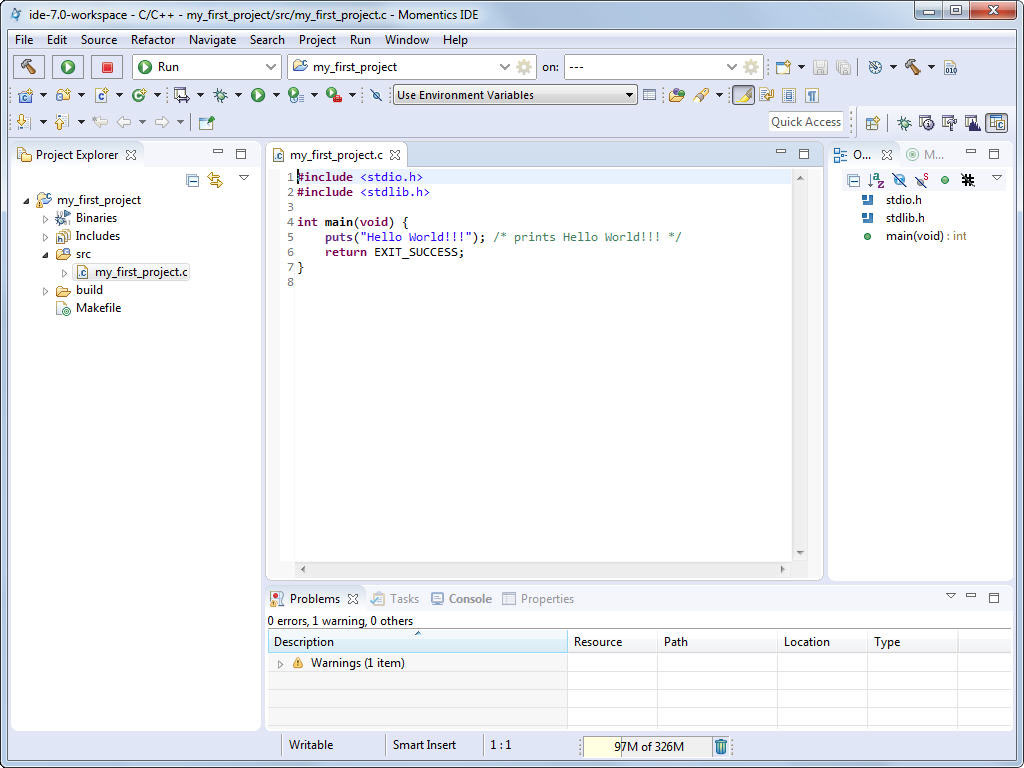In the IDE, from the File menu, select
,
and then select QNX Executable:
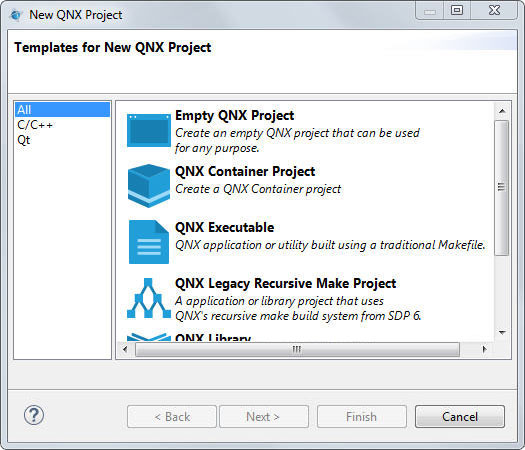
Click Next.
In the resulting dialog, give your project a name:
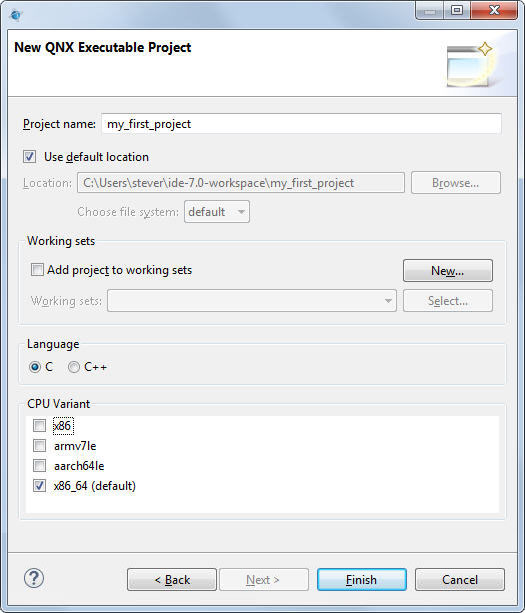
Leave Use default location checked and Add project to working sets unchecked. Under CPU Variant, select a CPU architecture for the binary you're creating.
Click Finish. A ready-to-use project structure with a makefile is created for you, including a small program (“Hello World!!!”), which you'll find in an automatically generated source code file.
The IDE now switches to the C/C++ perspective, which features the navigator, the editor, and
other useful views, areas that display information that's relevant to the task at hand: