Combining the IPL, an OS image (IFS) created by mkifs and a flash filesystem image created with mkefs can be useful or even required.
In particular:
- Some boards will only accept a single image, so the OS image and any other other images must be combined before they are transfered to the target board.
- A single image can simplify manufacturing of systems once they go into production. Copying a single image is simpler, faster and less susceptible to error than copying multiple images.
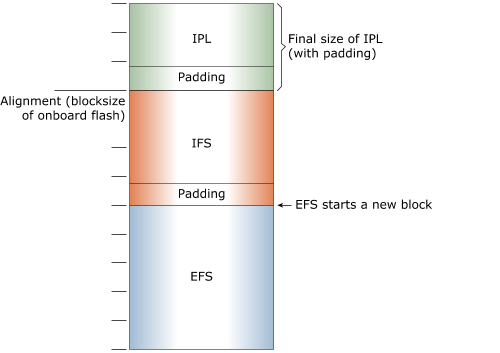 Figure 1. The IPL, OS image and flash filesystem combined into a single image. Note the padding used to
align the different image components. with the block sizes required by the board.
Figure 1. The IPL, OS image and flash filesystem combined into a single image. Note the padding used to
align the different image components. with the block sizes required by the board.Combining the images
To enable configurations like the one above (XIP, and run in RAM), create two, separate images, then combine them. You can use the diskimage utility to create a single, combined image for a partitioned medium, such as a hard drive, SD card, or MMC on your host, then transfer the image to your target (see diskimage utility and “diskimage configuration file” in the Utilities Reference, and your BSP User's Guide).
The boot image filesystem will be run from RAM to improve performance, and the XIP image filesystem will be run from flash to conserve RAM.
- Each section of your combined image (IPL, IFS (XIP), EFS (run in RAM) must begin at a memory page boundary (typically 4 KB; see the diagram above).
- The IPL code will hand execution to the startup code and OS in the first image.
Instead of using diskimage, you can use a hardware flash or EPROM programmer to burn the separate images with appropriate alignment, or other utilities, such as:
QNX recommends that you use diskimage to combine images.
For another approach to mounting a secondary image filesystem, see the Reloadable Image Filesystems technote.
Restrictions to using XIP
The following restrictions apply to XIP image filesystems:
- The board must support XIP.
- The IFS must be uncompressed and stored on linearly mapped media.
- The IFS may not reside in NOR flash where there is a flash filesystem driver running for that same flash array (because the flash driver will occasionally put the flash in a mode where it can't be read as data).