QNX systems are built from the QNX Neutrino RTOS standard release components, the architecture- and board-specific files provided in QNX BSPs, and customer and third-party components.
What Is a QNX BSP?
QNX Board Support Packages (BSPs) provide a layer of hardware-specific software that facilitates implementing the QNX Neutrino RTOS on specific boards. QNX writes BSPs for the most popular platforms supported by the QNX Neutrino RTOS. BSPs are architecture-specific, board-specific, and may even be board revision-specific. Nonetheless, all BSPs include the same basic components, and provide the same functionality: a shim layer between the hardware and the OS, which looks after initializations and other architecture- and hardware-specific tasks needed to prepare an environment in which the OS can run.
The diagram below illustrates the relationship between the hardware (the board), the BSP layer, the OS, and the applications in a QNX system. Note that, like BSPs, drivers are hardware-specific.
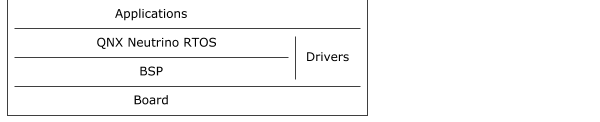 Figure 1. A BSP in a typical QNX Neutrino system.
Figure 1. A BSP in a typical QNX Neutrino system.BSPs don't include the OS, standard resource managers and drivers, or applications. They assume that you have the QNX SDP on your host. You bring the BSP, OS, and other components together into a bootable image when you build an image filesystem (IFS) (see “Working with QNX BSPs”).
Processor support
The QNX Neutrino RTOS supports the ARM and x86 processor families.
The processor family as well as the capabilities offered by specific boards are important (e.g., support for eMMC or NOR Flash). They are fundamental to the choices you need to make when you develop your BSP. In this document we don't provide board-specific details, or discuss how to design a BSP for any specific board. However, we do discuss some of the implications of board design and capabilites.
- For information about a specific board, see the board manufacturer's documentation.
- For information about QNX support for a specific board, see the BSP User's Guide for that board.
- For the most up-to-date information about supported boards, always check your QNX product release notes.