The Connection Information view shows the file descriptors, server processes, and IO flags for the connections used by the process selected in the Target Navigator view. For some connections, it also shows the pathname of the resource accessed through the connection.
This view lists the file descriptors for all IPC mechanisms, including sockets, named
semaphores, message queues, and connection IDs (coids). The information displayed
comes from the individual resource manager servers that provide the connections.
In some cases, fields are blank because the resource manager doesn't have the
ability to return the requested information.
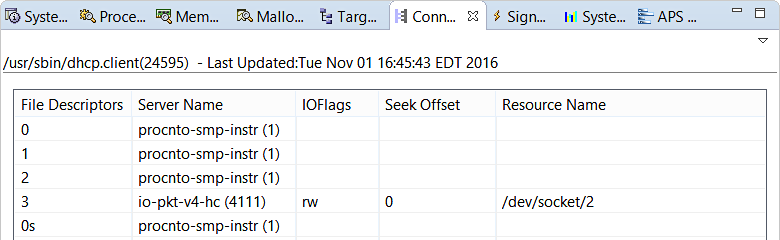
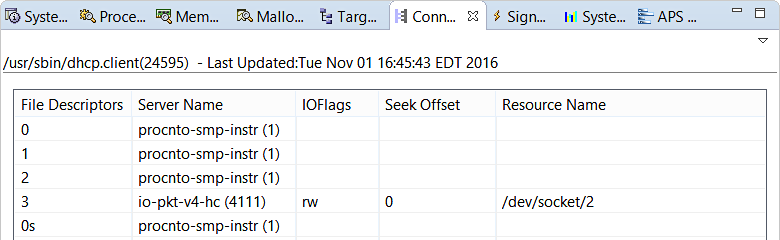
- File Descriptors
- The file descriptor number. When a file descriptor is created through a side channel, an “s” is displayed beside this number. Because the connection ID is returned from a different space than with standard file descriptors, the ID is greater than any valid standard descriptor.
- The connections are sorted by this field, in ascending order. So, the standard input, output, and error connections are listed first, followed by all other connections that were not created as side channels, then those that were created as such.
- To see the full side channel numbers, click the View Menu dropdown
(
 ) in the view
toolbar, then click Full Side Channels.
For information on side channels, see the ConnectAttach()
entry in the C Library Reference.
) in the view
toolbar, then click Full Side Channels.
For information on side channels, see the ConnectAttach()
entry in the C Library Reference. - Server Name
- The resource manager server name.
- IOFlags
- The read (r) and write (w) status of the file. A double dash (--) indicates no read or write permission. A blank indicates that the information isn't available. For descriptions of additional file status indicators used in this column, see the fcntl.h header file.
- Seek Offset
- The connection's offset from the start of the file.
- Resource Name
- If available, the pathname of the resource accessed through the connection.