You can connect various cameras and sensors to your NXP iMX8QM-MEK to use live video feeds and live sensor data. You can also connect GigE Vision-compliant cameras to run with the image.
After you connect your cameras and sensors to the NXP iMX8QM-MEK, you must make configuration changes. Depending on the hardware that you connect, custom SLM and sensor configuration files may be needed. For more information, see the “Configure cameras and sensors on the reference image” topic.
Connect the OV5640 camera to the NXP iMX8QM-MEK
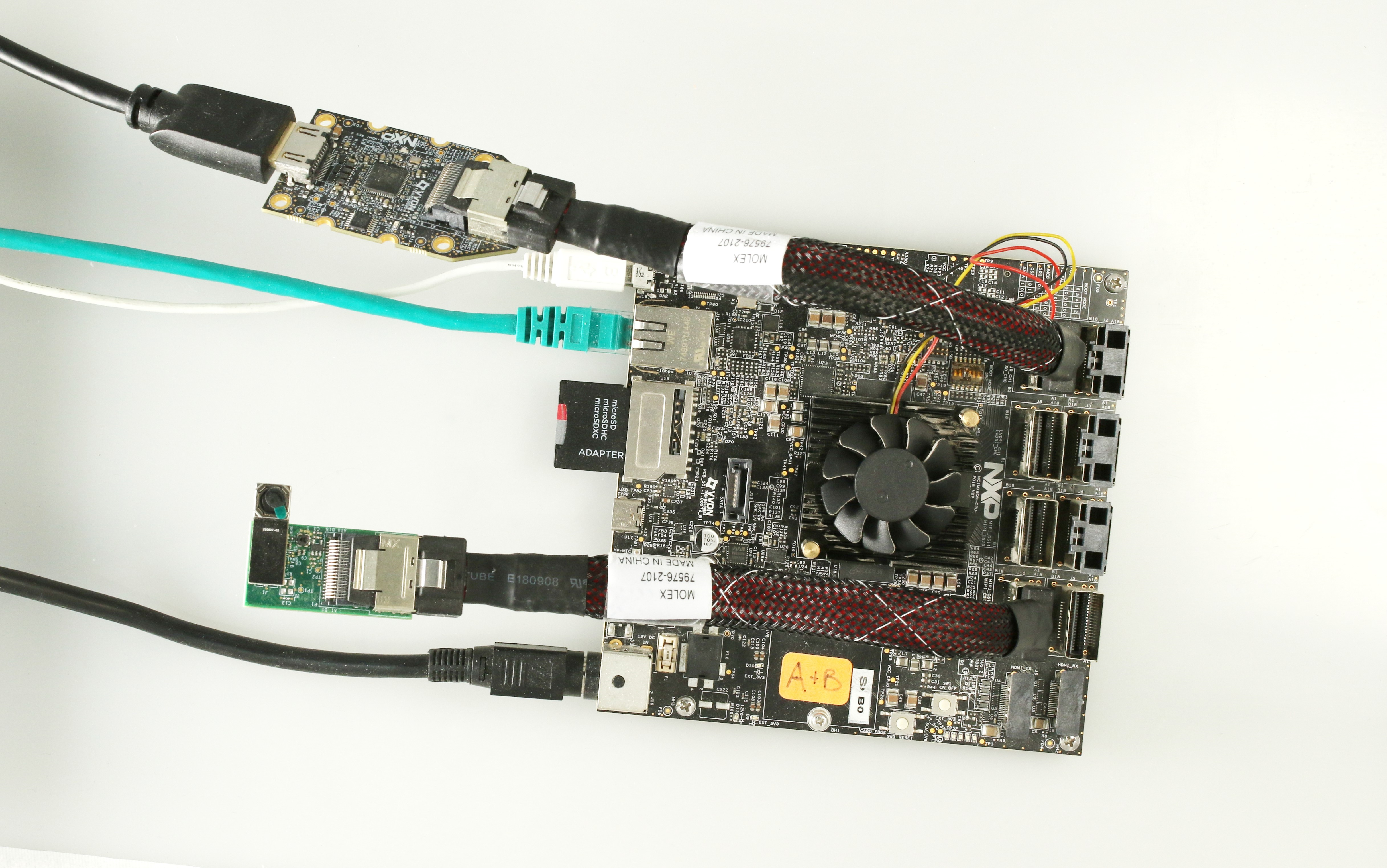
Figure 1. NXP iMX8QM-MEK connected to a single OV5640 camera
Connect multiple OV10635 cameras to the NXP iMX8QM-MEK
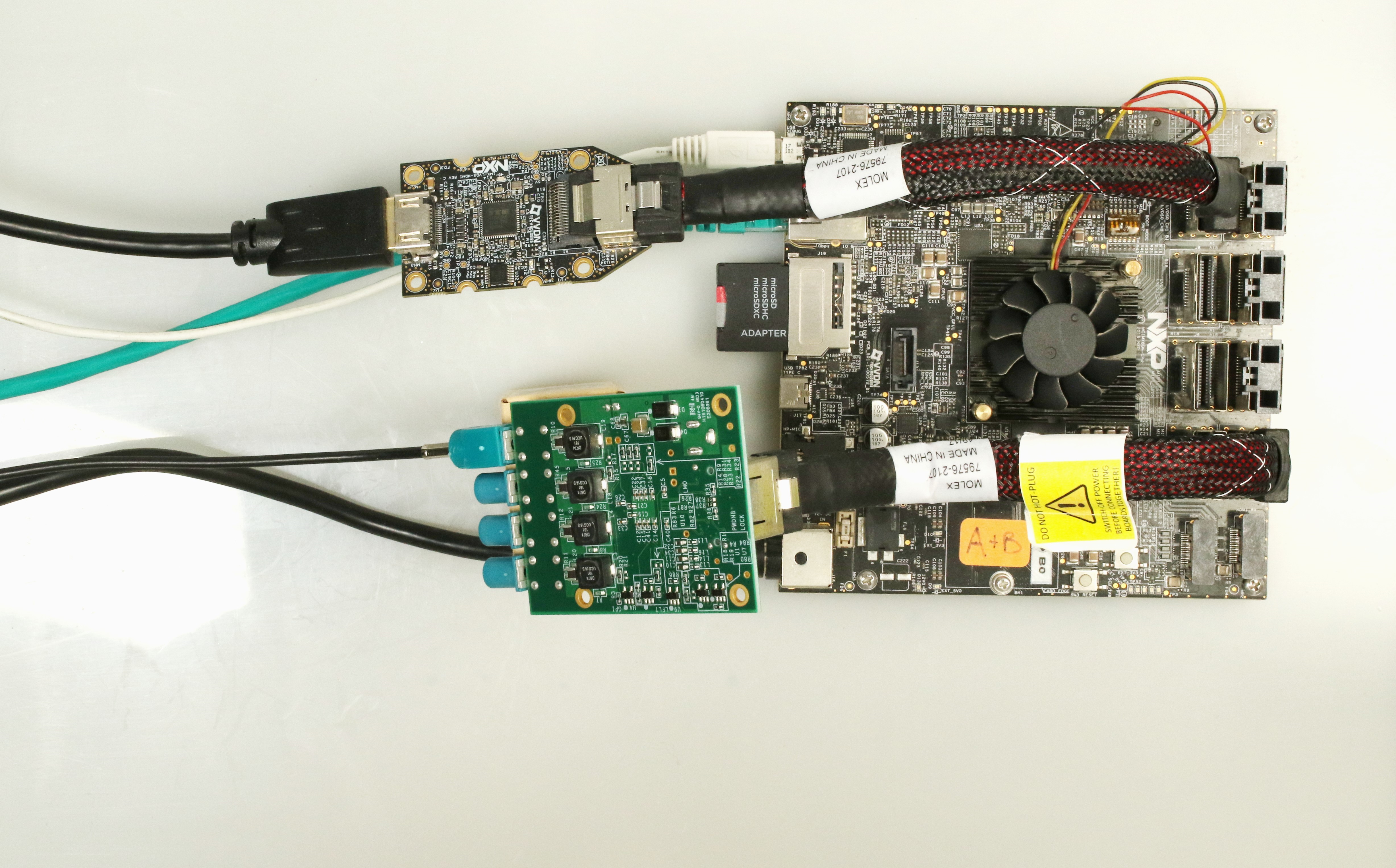
Figure 2. NXP iMX8QM-MEK connected to up to four OV10635 cameras
Connect USB cameras to the NXP iMX8QM-MEK
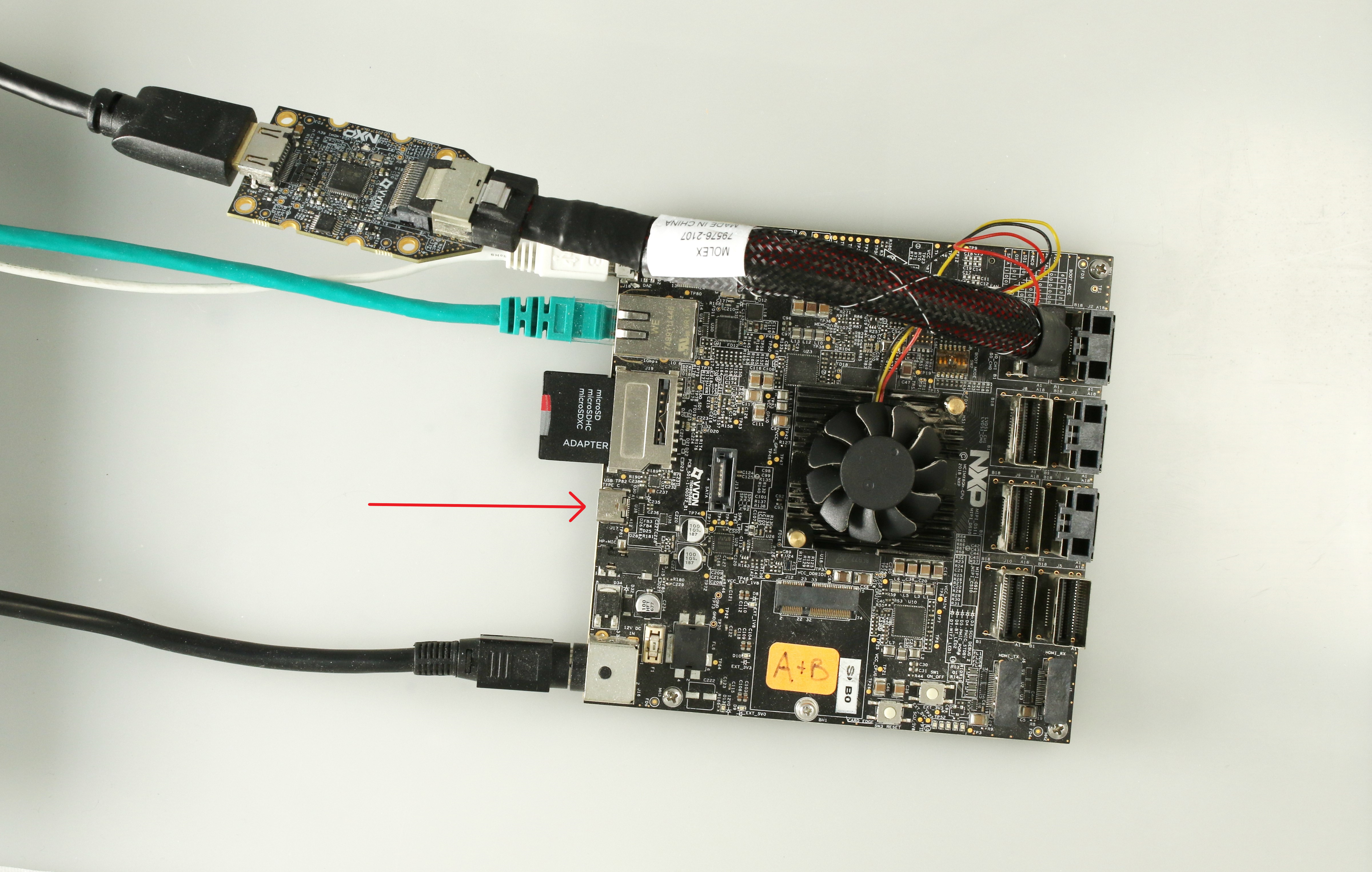
Figure 3. NXP iMX8QM-MEK with the USB type C connector indicated with a red arrow
Connect GigE cameras
You can connect GigE cameras (also known as network cameras and IP cameras) that are compliant to the GigE Vision standard. The camera doesn't need to be connected to your target, but it must be connected to the same network as your target.