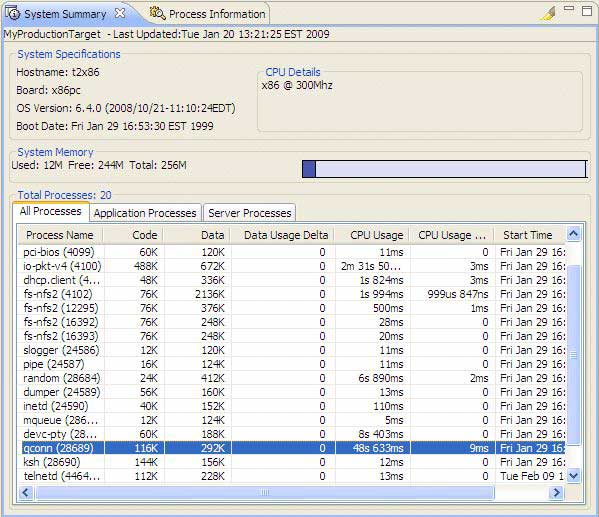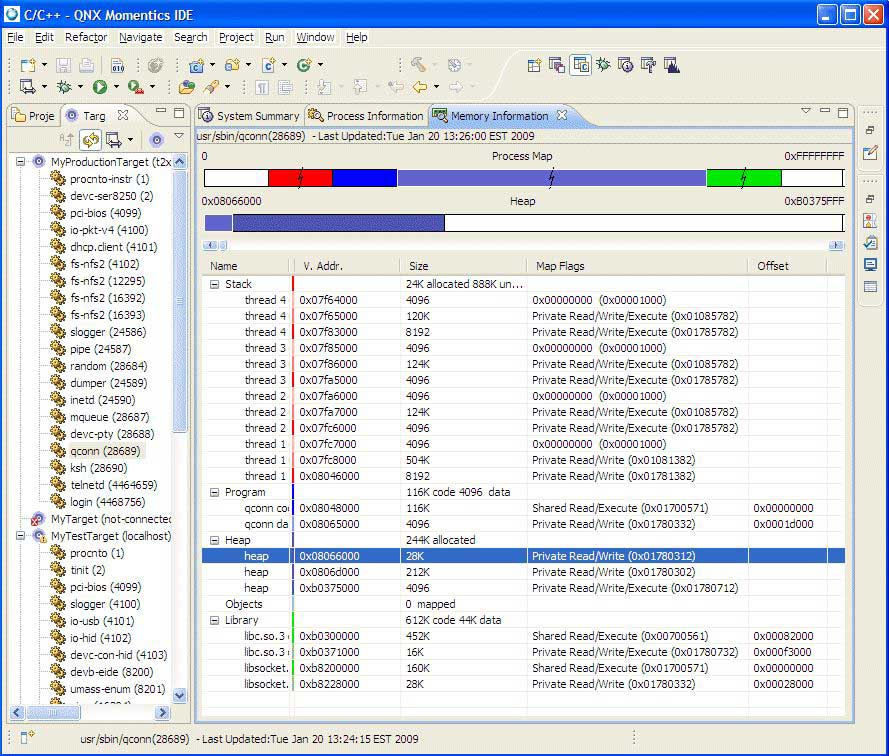It is important to know how much memory individual processes use, otherwise you can spend considerable time trying to
optimize the heap. You can use the QNX System Information perspective to inspect the distribution and overall memory usage
for each process.
Note: To use this view, you must first create a target project and connect
your target machine to the host machine and enable IP communications.
To inspect a process's memory distribution:
Based on the memory distribution data shown in these views, you can decide if it is worth your time to optimize
the heap memory. If not, you might consider optimizing the stack or static memory.