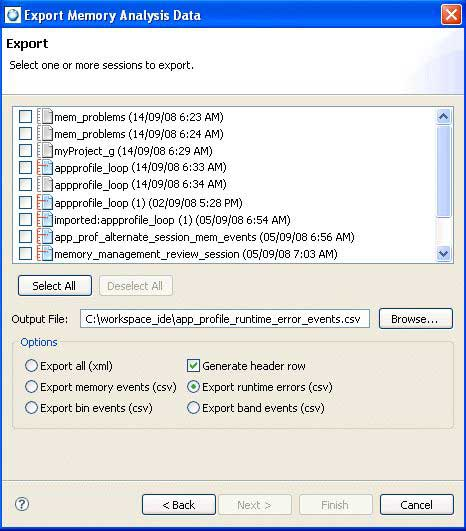You can export Memory Analysis sessions to XML files if you want to share analysis results. You can also export event data
to CSV files if you want to view the data in a spreadsheet application.
Although the Memory Analysis tool produces a log (.rmat) file for every session, this file type doesn't
have as much information as the XML files generated by the export feature. You can import a log into the IDE, but for the
event data to include line numbers (and hence, be readable), your host machine needs to have copies of the application
binary and any shared libraries used during the session. Conversely, the XML file format is self-contained and doesn't
require any supporting files on the host.
To export Memory Analysis data:
-
Click .
-
Select ,
then click Next.
The Export window shows all of the Memory Analysis sessions that you accumulated:
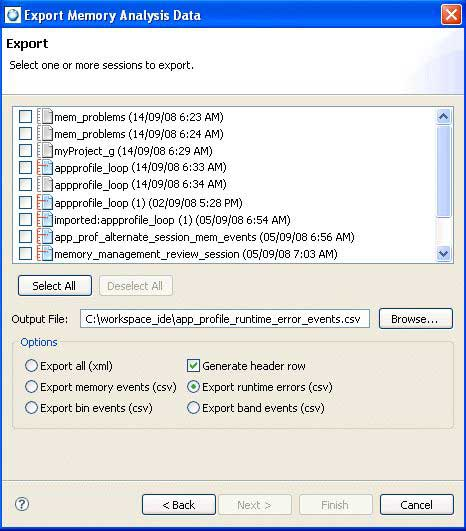
The sessions are listed from oldest (at the top) to newest (at the bottom), with checkboxes for
selecting individual sessions. There are also Select All and Deselect All buttons.
-
In the Output File field, specify the file for storing the data.
You can enter an absolute host path or click Browse to choose a file from a file selector.
You must enter only a file name in the selector—the extension is preset depending on the selection in Options.
-
In the Options panel, select the details for exporting the data.
You can export data in one of two formats:
-
Click Finish to perform the export.
The resulting output file contains all of the Memory Analysis data for the selected session(s), based on your selected options.
Note: When you export session data and then reimport it into a Memory Analysis session view, the session is the same;
however, the name, date, and some other properties that are unique to a session will be different.