To write programs that run under the QNX Neutrino RTOS, the first thing you need is the QNX Software Development Platform. This includes the QNX Momentics Tool Suite, which contains everything you need to develop programs that run under the QNX Neutrino RTOS: compiler, linker, libraries, and other QNX Neutrino components, precompiled for all CPU architectures that the QNX Neutrino RTOS supports. This tool suite features an extensive Integrated Development Environment, the QNX Momentics IDE.
You can install QNX SDP on a Windows or Linux development host and deploy the QNX Neutrino RTOS on a target system:

The development host runs the QNX Momentics Tool Suite; the target system runs the QNX Neutrino RTOS itself plus all the programs you're going to develop:
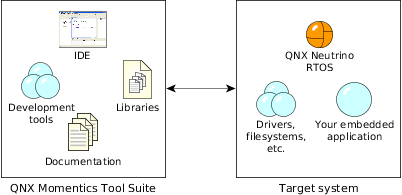
If you don't have the QNX Software Development Platform, you can download an evaluation version from www.qnx.com/products/evaluation/.
You have several choices for the target system that will run the QNX Neutrino RTOS:
- Embedded hardware:
You can run the QNX Neutrino RTOS on a reference platform, a
reference design made by a CPU vendor.
You'll need a QNX Board Support Package (BSP) for your platform.
The documentation that comes with each BSP explains how to build a
QNX Neutrino image and install it on that target system.
For more information about BSPs, see the BSPs and Drivers project on our Foundry27 website, http://community.qnx.com, as well as the Working with a BSP chapter of the Building Embedded Systems guide.
- Virtual machine:
You can install and run the QNX Neutrino RTOS as a virtual machine in a
VMware session.
Note: Although VMware is a handy way to try QNX Neutrino, note that virtual machines don't necessarily support hard realtime.
- PC target: You can run the QNX Neutrino on a normal PC, but this is a more advanced task because you have to start the drivers that are appropriate for the hardware. The procnto microkernel itself requires only about 700 KB.
Since the QNX Neutrino RTOS is designed the same way for all platforms and is used in the same way, for this Quickstart guide we'll use Linux or Windows as a development host, and a virtual machine as the target.