It is assumed that your embedded system has a serial driver running, and that the port /dev/ser1 is available for connection to the Windows workstation COM1. Typically, you'll utilize a cross-over serial cable for the connection.
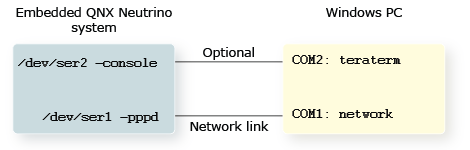
If you have a second serial port for your embedded system, we strongly recommend that you connect it to a terminal program (such as teraterm, hyperterm, and so on) so that you can have a console (shell) for PPP debugging purposes.
Some of the diagnostic discussions below assume that you have access to a console (either the serial shown above, or a direct connect video and keyboard).
To ensure that the cable is correct and the systems are properly communicating, you should verify that you have a working serial connection between /dev/ser1 and COM1.