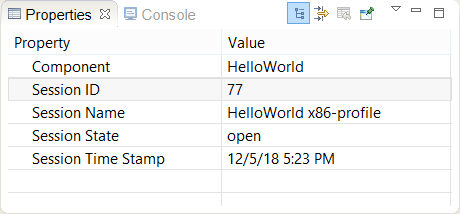The Properties view displays details about the session item selected in the Profiler Sessions view.
If you click the session header, the Properties view lists the basic information found in the header but also the session
state and the analysis tool used (which is always profiler2):
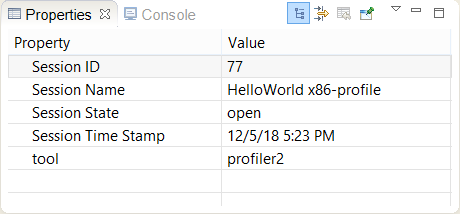
If you click a session item, the Properties view lists similar information for the selected binary or library, but provides the component name instead of the analysis tool:
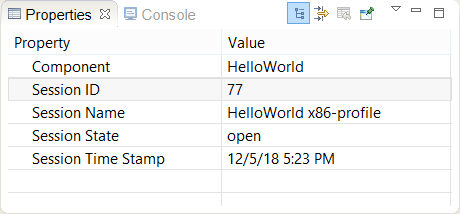
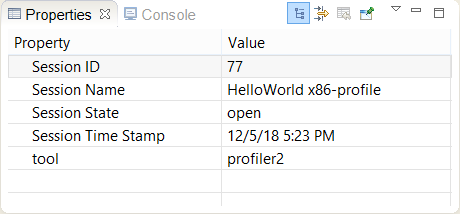
If you click a session item, the Properties view lists similar information for the selected binary or library, but provides the component name instead of the analysis tool: