Using the QNX System Builder editor, you can manually incorporate any required components into your system image.
By default, when you add a component, the QNX System Builder does not automatically add any shared libraries required for runtime loading. For example, if you add the Telnet application to a project, the QNX System Builder doesn't automatically include libsocket.so; you must manually add it to ensure that Telnet can run. The necessary DLLs aren't included either, so you must also add them manually.
You can change this behavior through the QNX System Builder properties.
Properties
- Image target path for libraries that are added automatically — Sets the target path for storing any libraries that are added automatically.
- Automatically add libraries required by binaries — Makes the QNX System Builder automatically add any libraries required for runtime loading by any binaries included in the image.
Search Paths
You can click the Search Paths entry under the QNX System Builder header in the
properties dialog to configure where the IDE looks for the files specified in your
project.bld file:
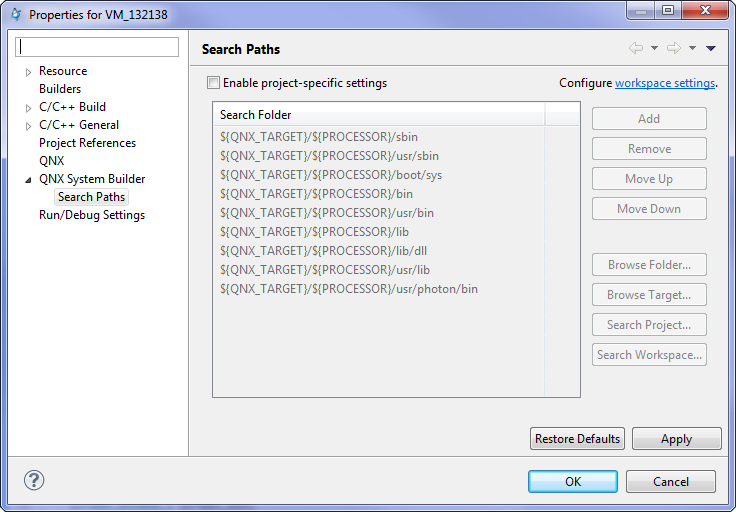
- executable binaries
- shared libraries
- DLLs
- data files
- system files
- Browse Folder — specifies a hard-coded path
- Browse Target — specifies a path with a $QNX_TARGET prefix
- Search Project — specifies a path with a $WORKSPACE/projectName prefix
- Search Workspace — specifies a path with a $WORKSPACE prefix
Search path variables
- CPU
- CPUDIR
- PLATFORM
- PROJECT
- QNX_TARGET
- QNX_TARGET_CPU
- VARIANT
- WORKSPACE