The following information provides the steps to link an embedded system running QNX Neutrino to a Windows network connection. Windows networking is controlled from a Network Connections panel. The following example shows you how to prepare your target and host for debugging using a PPP connection.
- From the Start menu, select .
-
Select New Connection Wizard.

-
Click Next to continue.
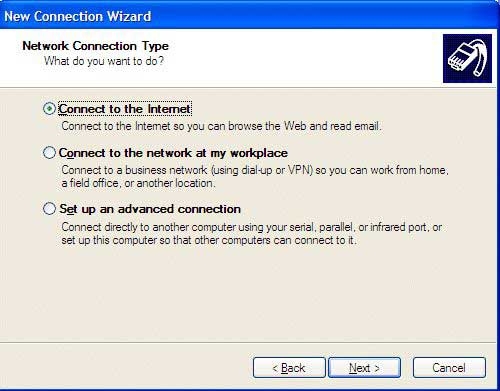
-
Select Set up an advanced connection, and then click Next.
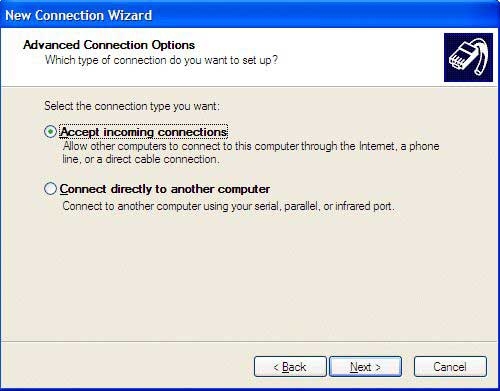
-
Select Connect directly to another computer, and then click Next.
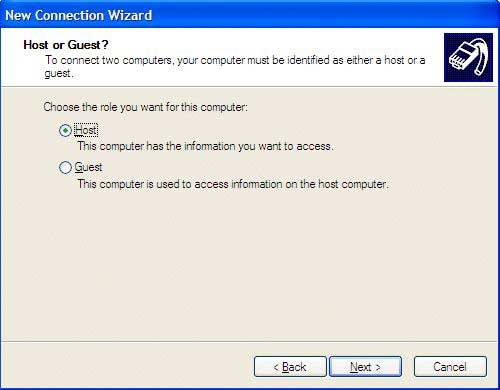
-
Select Guest, and then click Next.
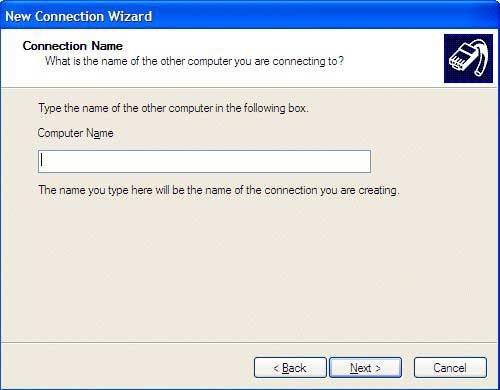
-
In the Computer name field, type the name of the computer you want to connect, and then click Next.
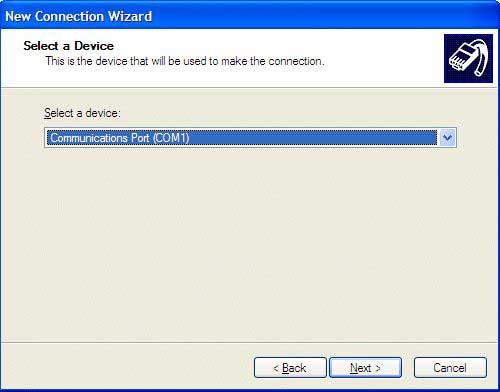
-
From the list, select a device that you want to use to make the connection, and then click Next. For this example, we'll use the Communications cable between two computer (COM1) device.
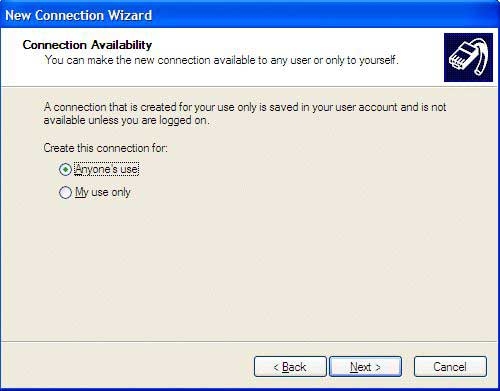
-
Select Anyone's use if it isn't currently selected, and then click
Next.
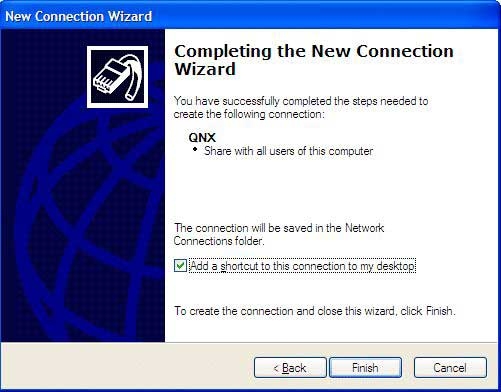
-
Click Finish to create the connection.
Next, the network connections dialog, Connect, is displayed. Now, you'll have to provide the login credentials and configure the network connection to the machine you specified earlier.

-
Type the User name and Password for the machine you want to connect to, and then click Properties to configure.
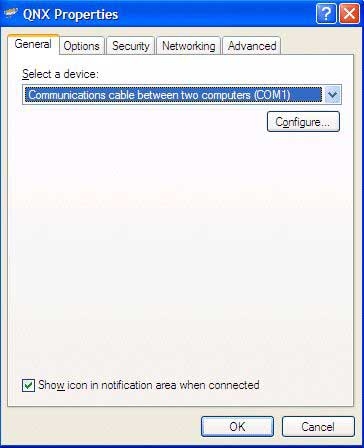
-
Click Configure.
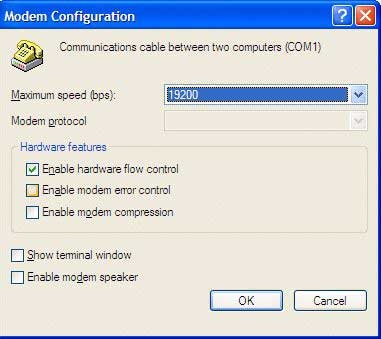
- In the Maximum speed (bps) field, select 115200.
- Deselect the option Enable hardware flow of control, and then click OK.
-
Click the Options tab.

- In the Redial attempts field, change the value to 0.
-
Click the Security tab, and then click Settings.
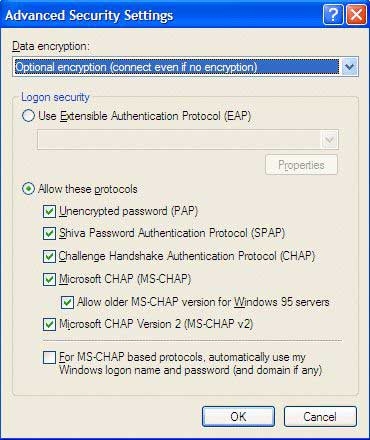
-
Deselect the following options:
- Unencrypted password (PAP)
- Shiva Password Authentication Protocol (SPAP)
- Microsoft CHAP (MS-CHAP)
- Microsoft CHAP Version 2 (MS-CHAP-v2)
- Click OK, and then click Yes to keep the settings.
-
Click the Networking tab.

-
Click Settings.
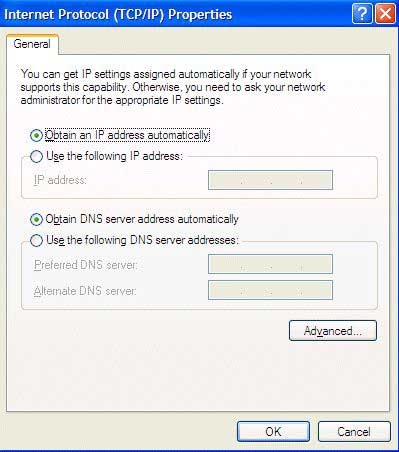
-
Ensure that Enable LCP extensions and Enable software compression are the only options selected, and then click OK.
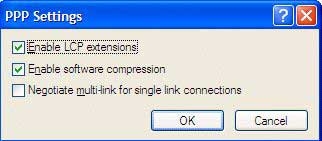
-
For the Internet Protocol (TCP/IP), select Properties.
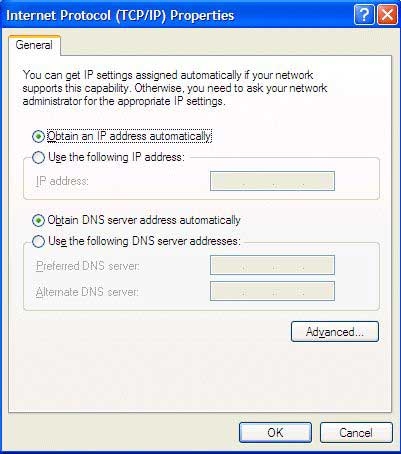
- Select Use the following IP address and type a value, such as 10.0.0.2.
-
Click Advanced.

- Deselect the option Use default gateway on remote network.
- Ensure that the Use IP header compression option is selected, and then click OK.
-
Click OK, and then select the Advanced tab.
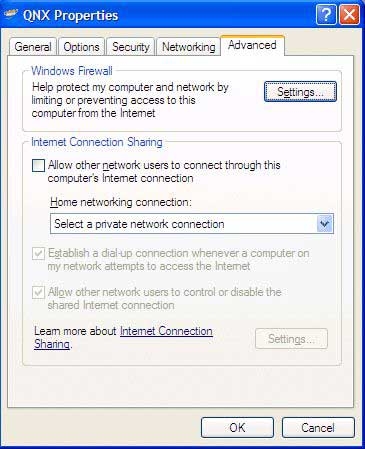
- No options should be selected on this dialog.
-
Click OK.
The Connect dialog is displayed.
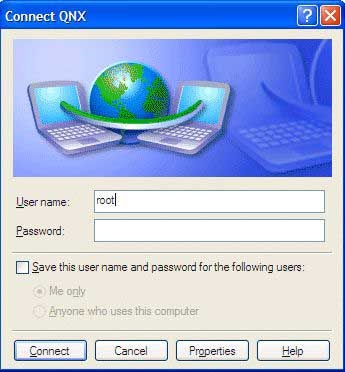
- Log in and click Connect.
While Windows waits to receive, the Connecting dialog is displayed.
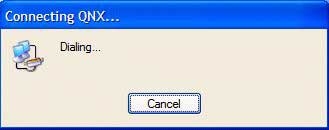
Once communication begins, the following dialog is displayed:
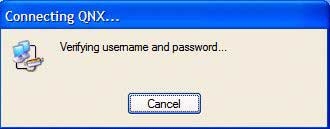
Once the connection is established, the verification Connecting dialog closes, and a network icon is added to the Taskbar. To disconnect, you can right-click on the Taskbar icon and select Disconnect. You can reconnect as often as you wish without rebooting the target.