You can instruct the IDE to build certain projects before others. If a given project refers to another project, the IDE builds
that project first.
Note: Setting the build order doesn't necessarily cause the IDE to rebuild all projects that depend on a given project. You must
rebuild all projects to ensure that all dependencies are resolved.
To manually configure the project build order:
- From the main menu, select .
-
In the left pane, expand General, expand Workspace, and select Build Order.
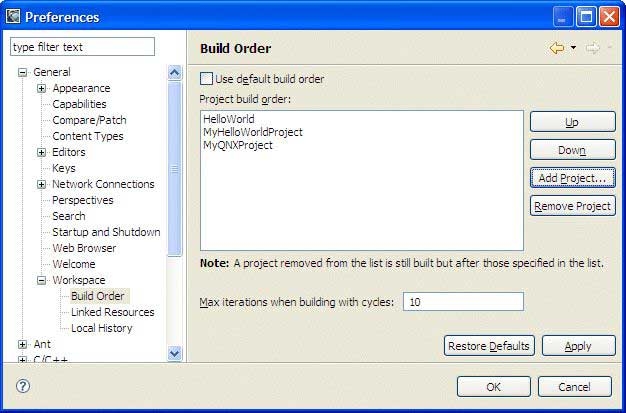
- Disable the Use default build order option.
- Select a project from the list, then click the Up or Down buttons to position the project where you want it to appear in the build order list.
- When you're done, click Apply, then OK.