Now, you want to physically connect the Debugger to the target hardware.
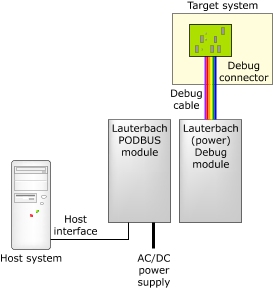
The Lauterbach architecture.
To connect the Lauterbach Trace32 In-Circuit Debugger to the target hardware:
- Locate your PODBUS Ethernet Controller and the Power Debug Interface hardware for
the debugger.
The Ethernet Controller should have a PODBUS OUT female port, and the Debug Interface should have a PODBUS In male port. Connect these two hardware components together through this port.
- Connect one end of your ethernet cable to the RJ45 jack of the PODBUS Ethernet Controller, and the other end to your local network's switch.
- Connect the parallel connector to the Debug Cable port of the Power Debug Interface. Connect the other end to the JTAG or COP port of your target hardware.
- Connect the power supply to the PODBUS Ethernet interface.
- Connect the 7.5V AC adapter to the power socket on the PODBUS Ethernet Controller and plug it in.