In the partition configuration, you can specify the following kinds of partitions: primary, extended, and logical. These partition definitions must comply with the following conditions:
- A GPT disk can have as many primary partitions as were specified via the -G option, or 128 by default. GPT disks can't have any extended or logical partitions.
- An MBR disk can have up to four primary partitions or up to three primary and one extended partition, where the extended partition can contain any number of logical partitions.
- Any logical partitions on an MBR disk require the existence of an extended partition. When logical partitions are used, you're not required to explicitly specify the extended partition. Regardless of whether you do this, there can be only three primary partitions if you define logical partitions. If no extended partition is defined but logical partitions are defined, an extended partition is automatically created. You can't specify more than one extended partition in the configuration file.
- The extended partition must be explicitly defined when a specific partition index must be assigned to it or the required space exceeds the defined logical partitions. For information about calculating the size of the extended partition, see “Using extended and logical partitions.”
- The combined size of all logical partitions (including any overhead) should be equal to and must not exceed the size of the extended partition.
You can declare primary, extended, and logical partitions using the following syntax (for the complete configuration file syntax, see “Grammar”):
...
primary_partn_def : '[' 'partition' '=' partn_idx ppartn_attr* ']' [partn_file]
extended_partn_def : '[' 'extended' '=' partn_idx epartn_attr* ']'
logical_partn_def : '[' 'logical' lpartn_attr* ']' [partn_file]
...
where:
- partn_idx
- A unique value in the range 1–4 for MBR disks or 1–number for GPT disks (where there are number partitions).
- ppartn_attr, epartn_attr, lpartn_attr
- The partition attributes that apply for primary, extended, and logical partitions, respectively. For details, see “Grammar.”
- partn_file
- The pathname of the file containing the filesystem image for the partition. The pathname must be enclosed in double quotes (""), and can't exceed the host's maximum pathname length. The file size must not exceed the partition size. For filesystems that are not Power-Safe filesystems, the image file can be smaller than the partition (although a warning is issued). If no pathname is specified, an empty partition is created. In this case, the num_sectors attribute must be specified.
Partition Attributes
The following partition attributes are supported by diskimage:
- boot=true|false
- (Optional) Specifies whether the partition should be marked as bootable. A boolean value is used, where true indicates that the partition is bootable and false indicates that it isn't. The default value is false.
- type=number
- (Required; MBR only) Specifies the partition type. The value must be in the range 1–255 and should match the type of the filesystem in the partition image file. Frequently used types include 11/12 (DOS FAT32) and 177/178/179 (Power-Safe filesystem). For more information about partitions and a list of partition IDs, refer to http://en.wikipedia.org/wiki/Partition_type.
- type_guid=type_or_guid
- (Required; GPT only) Specifies the GUID partition type. Either a short type name enclosed in double quotes (""), or a GUID enclosed in curly braces of the form {xxxxxxxx-xxxx-xxxx-xxxx-xxxxxxxxxxxx}. For more information on GPT disks and GUID partition types, refer to “Supported short type names for GUID partitions” and http://en.wikipedia.org/wiki/GUID_Partition_Table.
- num_sectors=number
- (Optional) Specifies the number of sectors to allocate for the partition. The value must be in the range 1–4294967295 (i.e., 232-1) for MBR disks, or 1–18446744073709551615 (i.e., 264-1) for GPT disks. If this attribute isn't specified, it's set to the smallest number of sectors required for the partition’s filesystem image.
- ebr_sectors=number
- (Optional; MBR only) Specifies the number of sectors to be reserved in front of the logical partition. At least one sector is required for the EBR (Extended Boot Record) associated with the partition. The value must be in the range 1–4294967295 (i.e., 232-1). If this attribute isn't specified, exactly one track is reserved. For more information, see the sectors_per_track disk attribute.
- name=string
- (Optional; GPT only) Specifies an arbitrary name for the partition. The name must be enclosed in double quotes ("") and be between 1 and 35 characters in length. If this attribute isn't specified, a default name of the form type.N is created, where type is the type_guid short name and N is a sequential number for this type. The string is expected to be UTF-8 encoded.
- required=true|false
- (Optional; GPT only) Specifies whether the "Required Partition" attribute bit is set for this GUID partition (true for set; false otherwise). For more information about partition attribute bits, refer to the UEFI specification 2.4B, 5.3.3, "GPT Partition Entry Array", Table 20.
- noblock=true|false
- (Optional; GPT only) Specifies whether the "No Block I/O Protocol" attribute bit is set for this GUID partition (true for set; false otherwise). For more information about partition attribute bits, refer to the UEFI specification 2.4B, 5.3.3, "GPT Partition Entry Array", Table 20.
Using extended and logical partitions
If you want to use logical partitions, you must also define exactly one extended partition. It can be defined explicitly or created automatically by diskimage. The extended partition acts as a primary partition and serves as a container for the logical partitions. Within the extended partition, the logical partitions are laid out in the order in which they appear in the configuration file.
The total combined size of all logical partitions (including any overhead) must be less than or equal to the size of the extended partition. When calculating the space required for the extended partition, be aware that each logical partition is preceeded by an Extended Boot Record (EBR), which is exactly one sector in size, and some optional padding sectors:
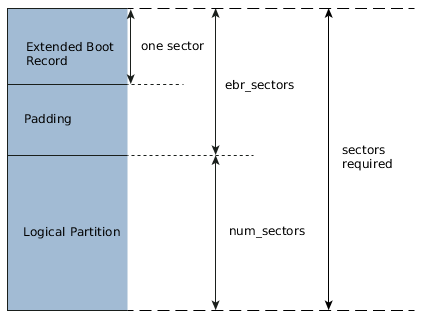 Figure 1. Extended boot record, padding, and logical partition
Figure 1. Extended boot record, padding, and logical partitionBy default, the ebr_sectors option is set to the disk's number of sectors per track (i.e., exactly one track). The ebr_sectors value includes the EBR as well as any padding sectors. We recommend that you use the default value of one track.
- Target disk geometry
- 16 cylinders
- 32 heads
- 32 sectors per track
- Partitions
- One primary type 11 (DOS FAT32), bootable, 4096 sectors
- One extended partition with:
- 1 logical type 179 (Power-Safe filesystem), 2048 sectors
- 1 logical type 178 (Power-Safe filesystem), 6144 sectors
To calculate the extended partition, use the following formula:
<sectors_per_track> /* First logical EBR */ + <logical-type-179> /* First logical data */ + <sectors_per_track> /* Second logical EBR */ + <logical-type-178> /* Second logical data */ = ext_sectors
For the example, these are the values to use in the formula:
32 /* sectors_per_track */
+ 2048 /* First logical data */
+ 32 /* sectors_per_track */
+ 6144 /* Second logical data */
= 8256 /* size of extended partition sectors */
To define the configuration specified in the previous example, the configuration file would be:
[cylinders=16 heads=32 sectors_per_track=32] [partition=1 boot=true type= 11 num_sectors=4096] "fat.img" [extended=2 num_sectors=8256] [logical boot=false type=179 num_sectors=2048] "qnx-179.img" [logical boot=false type=178 num_sectors=6144] "qnx-178.img"
However, if you assume the three filesystem images are full-sized, you can use a simplified syntax by taking advantage of default behavior:
[cylinders=16 heads=32 sectors_per_track=32] [partition=1 boot=true type=11] "fat.img" [logical type=179] "qnx-179.img" [logical type=178] "qnx-178.img"