To display your content as quickly as possible, you can optimize your splash screen application, which is the program that shows the content on the display. Based on your system requirements, the content you show can be a graphic (e.g., your company's logo) or even video (e.g., a live feed from a camera). If you implement your application to use more features and capabilities for rendering your content, the more demands you may put on Screen and the system resources. Screen on its own is loaded quickly, but an implementation can use features that cause Screen to start drivers or create a framebuffer, which increases the time to show the content on the display.
Optimization techniques that are described in this chapter aren't applicable to systems that don't support graphics and displays.
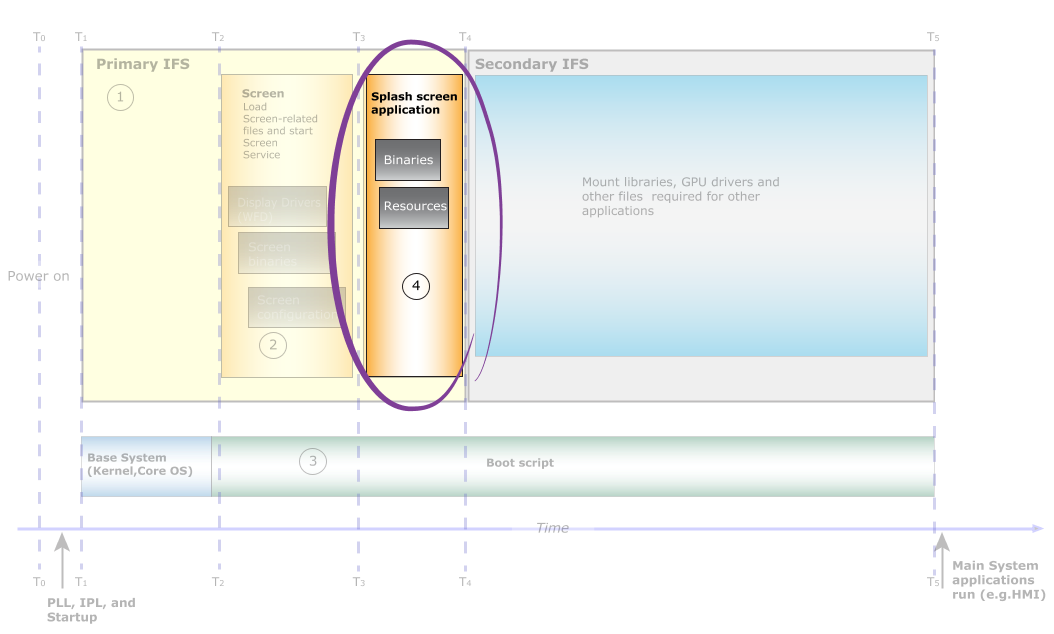
Figure 1. Optimize the splash screen application.
- Optimize content
- There are several ways to optimize the content you show on the display. There are always trade-offs between the compression used for the image, the file size of the image, the quality of the image, as well as CPU time to process the image. Here are some techniques you can use:
- When possible, include the image as part of the splash screen application binary so that it's directly read into memory. Reading an image from file instead of memory is an additional operation you can avoid to save time. Reading an image from memory also means that you don't have to include libimg.so in the primary IFS to read an image. Instead, you need to statically link only the codec in your binary to decode the image.
- Use RLE compression for image files that have multiple repeating areas in them. RLE-compressed files use less CPU, but sometimes have larger file sizes.
- If your content must be read from a file, ensure that the file size is optimized. The larger the file, the more likely it can increase the size of your primary IFS.
- Another consideration is when you show an image or video, the codecs must be included in the primary IFS. Choose an image format that uses a smaller codec. Ultimately, a larger primary IFS increases the time it takes for your system to be loaded. For more information about optimizing the primary IFS, see the Configure a Primary and Secondary IFS on the System chapter in this guide.
- Prevent Screen from starting additional drivers
- Depending on what your splash screen applications does, it may cause Screen to start device drivers, which can increase the time it takes to show content on the display. Here are some techniques to prevent device drivers from starting:
- Use software rendering for your application. In other words, avoid the use of hardware rendering, such as OpenGL ES, which requires that Screen start additional drivers. For more information about the types of rendering you can use, see Choose how to render to a display, below, and the “Rendering” chapter in the Screen Developer's Guide.
-
You use SCREEN_PROPERTY_USAGE in your splash screen application to specify
the intended use of the buffers, however, the device driver is started by
Screen only when an API that required it is called. For
that reason, to improve the time it takes for content to show on the display, we
suggest that you avoid or delay API calls later in your application until content
is show on the display.
For more information about the settings that cause additional drivers to start, see the Optimizing the usage of APIs section later in this chapter.
- Prevent the creation of framebuffers
- In general, avoid creating framebuffers:
- Optimize the usage of windows in your application to use as few Screen features as possible. For more information, see the Optimize the usage of windows from Screen section later in this chapter.
- Use images that are the same size as the display to avoid scaling and use window buffers sizes that match the resolution of the display. For more information, see the Avoid using a framebuffer section later in this chapter.
- Application implementation
- Here are some general techniques to help your application run more quickly:
- Use a single thread in your splash screen application to show the content. Use multiple threads when you have to start additional device drivers and when you have a multicore system, which permits you to perform operations in parallel. For example, you could decode an image and render the image in parallel. For more information about using multiple threads, see the Use multiple threads section later in this chapter. For more information about developing multicore systems, see the Multicore Processing User's Guide.
- If your application uses specific libraries or files for processing or showing an image, use statically linked libraries when possible. For example, you can statically link the libraries required to decode your image; that way, you don't need to include it in the primary IFS. For more information, see the Use statically linked libraries section later in this guide.
It's important to remember the techniques that you use often have trade-offs in terms of time savings or impacts to your overall system. It's your responsibility to characterize and determine the best techniques for your system. For example, you can use PNG images for your splash screen, but the trade-off is that you must load a codec. If you decide to use RLE compression for your images, you might save on CPU processing time at the expense of increasing the primary IFS size.