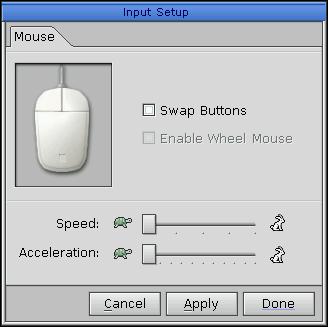
Configure the mouse or pointer
input-cfg [-s server_name] [-x position[%][r]
[-y position[%][r]
Neutrino
| If server_name is: | This server is used: |
|---|---|
| node_path | node_path/dev/photon |
| fullpath | fullpath |
| relative_path | /dev/relative_path |
You can use input-cfg to configure input devices, such as a mouse:
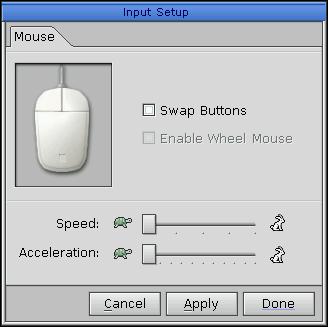
Configuring the mouse.
You can:
By default, you use the left mouse button as Select, and the right as Menu. If you control the mouse with your right hand, this arrangement is best, because you use your index finger (which is stronger than your middle finger) for the Select button. Most user interfaces use the Select button more than the Menu button.
If you use your left hand to control the mouse, you should swap the buttons to avoid straining your fingers.
 |
This utility needs to have the setuid (“set user ID”) bit set in its permissions. If you use mkefs, mketfs, mkifs, or mkqnx6fs on a Windows host to include this utility in an image, use the perms attribute to specify its permissions explicitly, and the uid and gid attributes to set the ownership correctly. |
Using the Photon microGUI in the Neutrino User's Guide