The Thread Details pane shows information about your selected process's threads, including the thread's ID, priority, scheduling policy, state, and stack usage.
The Thread Details pane shows a substantial amount of information about your threads, but some of the column entries aren't shown by default.
To configure the information shown in the Thread Details pane:
- In the Process Information view, click the menu dropdown button (
 ).
). - Select Configure. The Configure dialog appears:
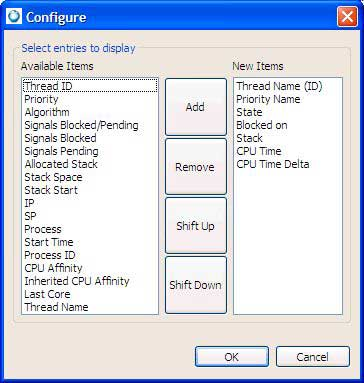
- You can:
- Add entries to the view by selecting items from the Available Items list and clicking Add.
- Remove entries from the view by selecting items in the New Items list and clicking Remove.
- Adjust the order of the entries by selecting items in the New Items list and clicking Shift Up or Shift Down.
- Click OK. The view shows the entries that you specified in the New Items list.
If you right-click on a thread in the Thread Details pane, the menu includes items that let you specify the thread's priority and scheduling algorithm, name, CPU affinity, and inherited CPU affinity:
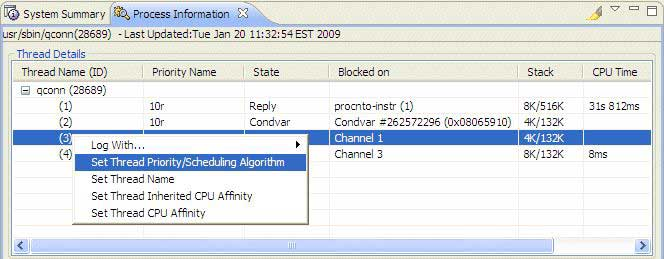
Setting the priority and scheduling algorithm:
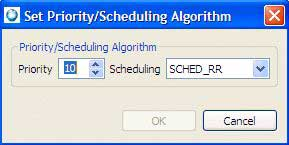
For more information about the available priorities and scheduling algorithms, see Thread scheduling in the QNX Neutrino Microkernel chapter of the System Architecture guide.
If you've installed the Core OS 6.4.1 on the target, you can give the thread a name:
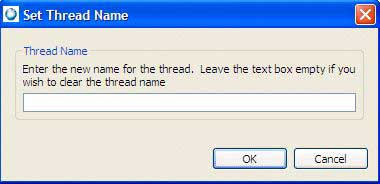
You can also set the runmask that the thread's children will inherit:
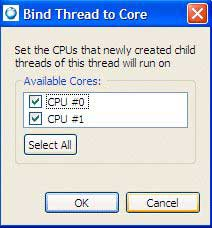
and its own runmask:
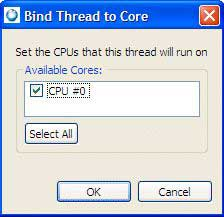
For more information, see the Multicore Processing User's Guide.
If you right-click on a process in the Target Navigator view or the Thread Details pane, you get similar options, except for setting the thread name. The Thread Details pane enables you to modify thread and process information for individual threads.