The first time you start the IDE, the Workspace Launcher dialog prompts you for a location to store your workspace. This directory is used to store your IDE projects.
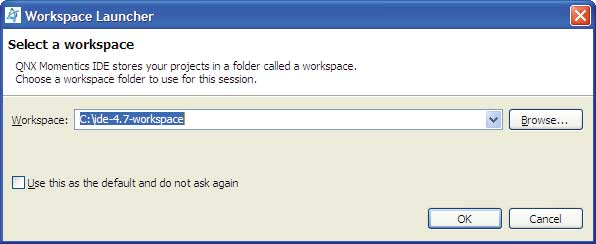
By default, the IDE offers to put your workspace in home_directory/ide-4.7-workspace on Linux and C:\ide-4.7-workspace on Windows. If you always want to use this selected workspace when launching the IDE, check the Use this as the default and do not ask again box before clicking OK.
| ! $ ( " ) & ` : ; \ ' * ? [ ] # ~ = % < > { }
These characters cause problems because the underlying build tools such as make and qcc don't like such characters in directory names.