To hide certain files from the Project Explorer view:
-
In the Project Explorer view, click the menu dropdown button.

-
Select Customize View… and click the Filters tab. The Available Customizations dialog appears:
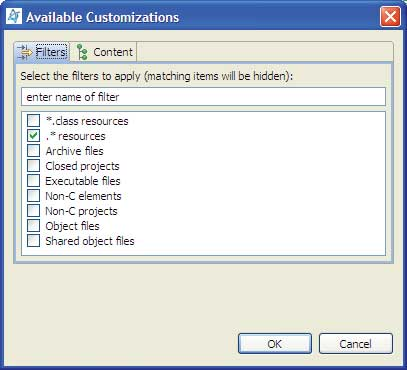
- On the Filters tab, select the types of files you want to hide.
- Click OK. The Project Explorer view automatically refreshes itself and shows only those files you haven't filtered.