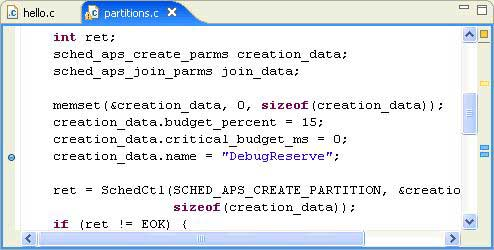You set breakpoints on an executable line of a program. When you debug the program, the execution is suspended before that line of code is executed.
To add a breakpoint:
A corresponding dot also appears in the Breakpoints view, along with the name of the file in which you set the breakpoint.
To add a breakpoint at the entry of a function, in either the Outline view, or the left margin of editor view in the C/C++ perspective, right-click a function and select Toggle Breakpoint.