The mkworkspace.py utility creates a directory that merges common, board-specific, and product-specific content and configuration information.
The mkworkspace.py utility creates a workspace directory in which it merges common (not product-specific), board-specific, and product-specific content and configuration information, and from which it filters out content and configuration information not relevant to the current product.
The workspace directory includes a product deployment directory (e.g., ADAS_deployment), which is organized into two branches: infra and target. For example, for a QNX Platform for ADAS, you might have:
C:\fortinbras_workspace\ADAS_deployment C:\fortinbras_workspace\ADAS_deployment\infra C:\fortinbras_workspace\ADAS_deployment\target ...
These two directory branches in the product_deployment directory contain the combined common and product-specific directories and files you need to generate a target image:
- infra
- Contains files that determine what goes into an image (the configuration files used to generate an image).
- target
- Contains the binaries, libraries, and configuration files that may be included in a target image, based on what the files in the infra directory specify.
When you modify your image contents or configuration, you can use the directory tree below to locate the files you need to change.
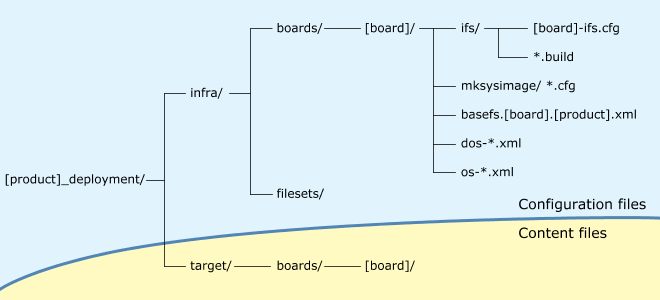
Figure 1. The product_deployment directory and its subdirectories and files. Variables are shown in brackets (“[foo]”), and directories are followed by a slash (“dir/”).