There are various types of applications that you can create for your ADAS system.
- Vision applications
- Notification applications
- AUTOSAR Software Components (ASC)
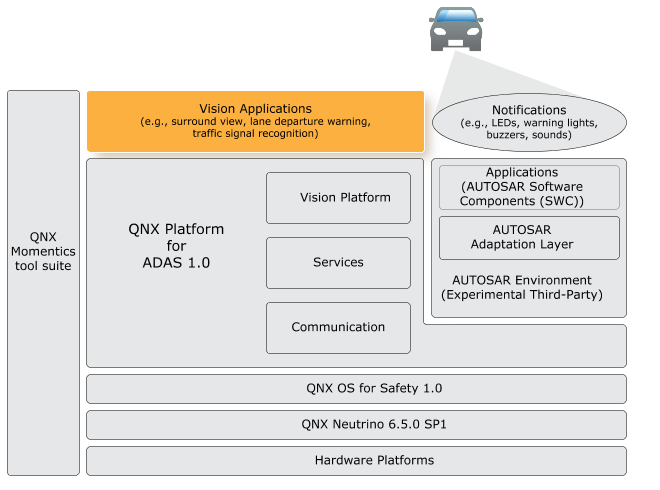
Figure 1. Applications built for QNX Platform for ADAS
Vision applications
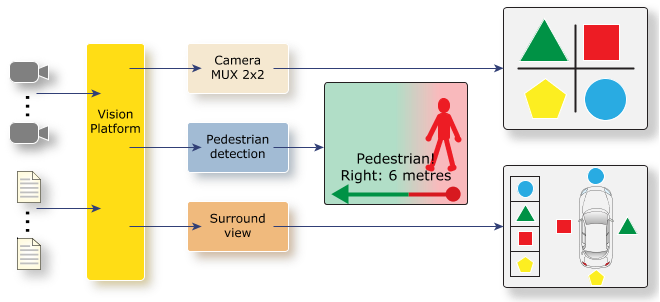 Figure 2. Sample applications that use the Camera Framework.
Figure 2. Sample applications that use the Camera Framework.- Camera example, which demonstrates how to use the Camera Framework
- Pedestrian detection, which demonstrates how to use InfoADAS algorithms and the Vision SDK from Texas Instruments to detect pedestrians
- Surround view, which demonstrates how to use InfoADAS algorithms and the Vision SDK to create a 3D rendition or surround view around a vehicle
For more information about these sample applications, see the Run Sample Applications chapter in the Getting Started guide.
Notification applications
For typical scenarios, the applications you build will probably still use the Camera Framework to provide vision, but they will provide notifications, rather than show video feeds to the driver of a vehicle. A notification is typically a light (such as an LED or warning light) or something audible (such as a buzzing sound, chime, or a loud tone). Typically, your application, whether it be a vision application or an AUTOSAR software component, uses SOME/IP to communicate with the other parts of the system to send these notifications.
AUTOSAR applications
These types of C/C++ applications are generated using third-party tools provided by a vendor. These applications must run within an AUTOSAR Run-time Environment. They can also communicate with other applications using SOME/IP. Using AUTOSAR terminology, this is an Application Layer Software Component that you build. This type of application can be built using AUTOSAR tools and aren't developed using the tools provided with the QNX Platform for ADAS product.