Display a message and get textual input from the user
int PtPrompt( PtWidget_t *parent,
PhPoint_t const *location,
char const *title,
PhImage_t const *image,
char const *message,
char const *msgFont,
int btnCount,
char const **buttons,
char const **btnFonts,
int defBtn,
int escBtn,
short textLength,
char *text,
char const *textFont,
PhDim_t const *text_dim,
int flags );
- parent
- A pointer to the parent widget of the dialog (usually a window).
By setting the flags, you can block the parent and/or
position the dialog relative to it.
- location
- A pointer to a
PhPoint_t
structure that specifies the location of the dialog relative to the
parent or console, depending on the flags.
If location is NULL, the dialog is centered.
- title
- The title for the dialog.
If you don't want a title bar, set this argument to NULL.
- image
- A pointer to a
PhImage_t
structure that specifies an icon to display beside the message.
If you don't want an icon, set this argument to NULL.
- message
- The message to display.
- msgFont
- The font for the message text; the default is TextFont09.
You should create the font name by calling
PfGenerateFontName().
- btnCount
- The number of buttons to display
- buttons
- A pointer to an array of strings to be displayed in the buttons.
This array must contain at least btnCount strings.
All the button-text arguments let you define shortcut keys.
Place an ampersand (&) in front of the character that you
want to be the shortcut.
For example, if you specify &Yes, the Y is
underlined in the button, and you can press y or Y
to select the button.
- btnFonts
- A pointer to an array of strings naming the fonts to be used in the
buttons.
If this argument is NULL, TextFont09 is used
for all the buttons.
Otherwise, this array must contain at least btnCount font names.
You should create the font names by calling
PfGenerateFontName().
- defBtn
- The number of the button that initially has focus when the dialog is
realized.
- escBtn
- The number of the button that's bound to the Esc key.
If you wish to disable the Esc key, set this argument to 0.
If Esc is enabled, the close button is included in
the dialog's titlebar (if there is one).
Closing the dialog in this manner is the same as pressing the
Esc key;
the dialog closes and the escBtn button is selected.
- text
- A pointer to a buffer that sets the intitial textbox text, and in which the text is stored.
 |
You need to initialize this buffer, or unwanted characters may appear in the text box. |
- textLength
- The size of the text buffer, in bytes.
- textFont
- The name of the font to use for the text.
You should create the font name by calling
PfGenerateFontName().
- text_dim
- A pointer to a
PhDim_t
structure that specifies the dimensions of the text-input area.
- flags
- Flags that define the behavior for the dialog.
This can be up to one of the following:
- Pt_CENTER — center the dialog.
- Pt_LEFT — left-align the dialog (the default).
- Pt_RIGHT — right-align the dialog.
with any combination of the following:
- Pt_BLOCK_ALL — block all of the application's
windows while the dialog is displayed.
- Pt_BLOCK_PARENT — block the widget specified
by the parent argument (if non-NULL).
- Pt_ESC_DISABLE — disable the ESC key
as a means of dismissing the dialog.
- Pt_MODAL — the same as Pt_BLOCK_ALL.
- Pt_MULTITEXT — use a multiline instead of a
single-line text field.
- Pt_RELATIVE — position the dialog relative to
the given parent widget.
If this bit isn't set or parent is NULL, the
dialog is positioned relative to the current console.
Pt_BLOCK_ALL overrides Pt_BLOCK_PARENT.
ph
PtPrompt()
displays a dialog that prompts you for input, and can
contain any number of buttons so that you can respond.
This function is similar to
PtAlert(), but lets
you type a line of text.
PtPrompt() works modally,
which means that it doesn't return until you choose a button.
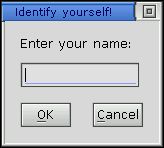
A sample dialog displayed by PtPrompt().
The number of the button pressed, or -1 if an error occurred.
int answer;
char const *btns[] = { "&OK", "&Cancel" };
char text[31]="Default text";
answer = PtPrompt( base_wgt, NULL, "Identify yourself!", NULL,
"Enter your name:", NULL, 2, btns, NULL, 1, 2,
30, text, NULL, NULL, 0 );
switch( answer ) {
case 1:
/* ok */
printf("You pressed OK and typed: %s\n", text);
break;
case 2:
/* cancel */
break;
case -1:
printf("An error occurred.\n");
break;
}
Photon
| Safety: | |
|---|
| Interrupt handler |
No |
| Signal handler |
No |
| Thread |
No |
ApError(),
PfGenerateFontName(),
PhDim_t,
PhImage_t,
PhPoint_t,
PtAlert(),
PtNotice(),
PtPassword()
“Dialog modules”
in the Working with Modules chapter of the
Photon Programmer's Guide
![[Previous]](../prev.gif)
![[Contents]](../contents.gif)
![[Index]](../keyword_index.gif)
![[Next]](../next.gif)
![[Previous]](../prev.gif)
![[Contents]](../contents.gif)
![[Index]](../keyword_index.gif)
![[Next]](../next.gif)


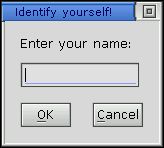
![[Previous]](../prev.gif)
![[Contents]](../contents.gif)
![[Index]](../keyword_index.gif)
![[Next]](../next.gif)