You can select a topic from this diagram:
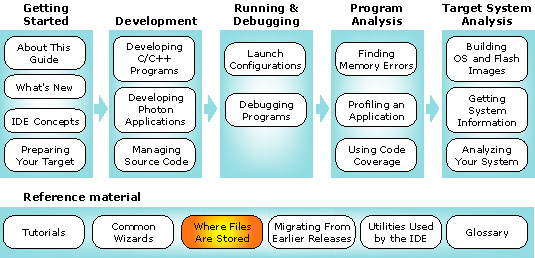
This appendix shows you where to find key files used by the IDE.
Here are some of the more important files used by the
IDE:
| Type of file |
Default location |
| Workspace folder |
$HOME/ide4-workspace |
| .metadata folder (for personal settings) |
$HOME/ide4-workspace/.metadata |
| Error log |
$HOME/ide4-workspace/.metadata/.log |
On Windows, C:/QNX630 is used instead of the
HOME environment variable or the
C:/Documents and Settings/userid
directory (so the spaces in the path name don't confuse any of the
tools).
 |
You can specify where you want your workspace
folder to reside. For details, see the section
"Running Eclipse" in the Tasks chapter of the
Workbench User Guide. (To access the guide,
open , then select Workbench
User Guide from the list.) |
![[Previous]](prev.gif)
![[Contents]](contents.gif)
![[Index]](keyword_index.gif)
![[Next]](next.gif)
![[Previous]](prev.gif)
![[Contents]](contents.gif)
![[Index]](keyword_index.gif)
![[Next]](next.gif)

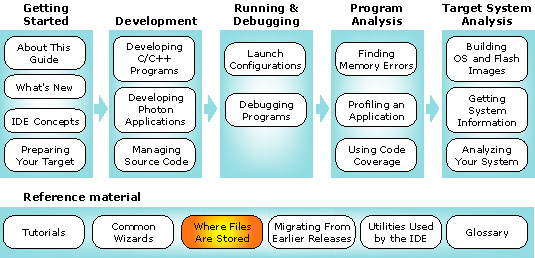

![[Previous]](prev.gif)
![[Contents]](contents.gif)
![[Index]](keyword_index.gif)
![[Next]](next.gif)