This simple sample application uses a native window to create an EGL on-screen rendering surface. This surface is the target of the OpenGL ES 1.X rendering.
This sample application uses the components of a
grey hourglass, a moving blue vertical bar and a yellow
background. It aims to demonstrate how to integrate the use of
OpenGL ES 1.X and
Screen and Windowing
in one application.
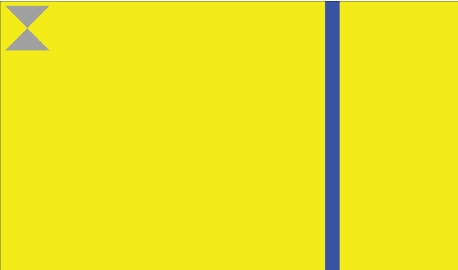
Figure 1. OpenGL Application
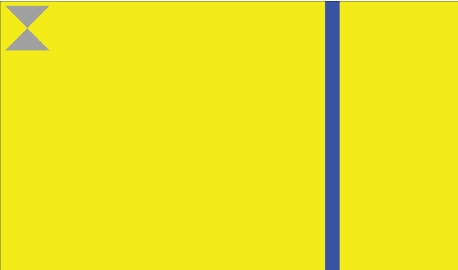
Figure 1. OpenGL Application
You will learn to
- establish a connection to and initialize the display
- choose an appropriate EGL configuration
- create an OpenGL ES rendering context
- create a native context
- create a native window
- set the appropriate properties for your native window
- create an EGL on-screen rendering surface
- create a main application loop to:
- process events in the native context
- render using OpenGL ES 1.X
- release resources