Working in conjunction with the platform authentication manager and launcher, Navigator manages the starting, stopping, hiding, and showing of apps. Navigator is always visible in the bottom bar of the display.
The Navigator area includes seven tabs, where each tab provides the user with access to an app or group of apps. The apps associated with each tab are listed below:
- Push-to-Talk—activates automatic speech recognition
- Home—shows a consolidated view of several key apps
- Navigation—allows the user to interact with the default navigation app
- Media—allows the user to play videos or music or to listen to the radio
- Settings—provides access to automobile settings for audio, climate control, etc.
- Communications—provides access to email, text messages, as well as a telephone dial pad
- Applications—the user can launch available apps
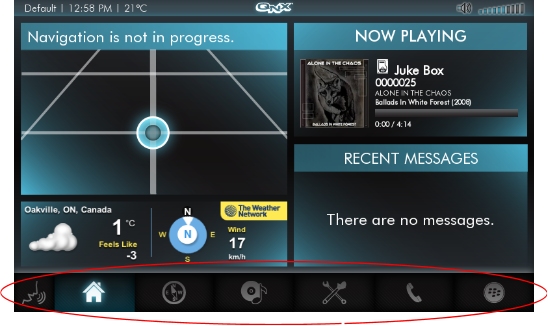 Figure 1. Home screen
Figure 1. Home screenNavigator is implemented in the JavaScript programming language. Navigator depends on the WebWorks framework and on WebWorks extensions to access Persistent Publish/Subscribe (PPS) and Screen services. For more information about WebWorks, see the Release Notes.
Some of the WebWorks extensions that Navigator depends on are specific to Navigator. These extensions provide a public, Navigator-related API for Navigator and other system components. For example, the API includes functions to pause and resume an app. The Navigator WebWorks extensions are defined in: path/html5/webworks/tools/BB10webworks-1.0.2.9/Framework/ext/navigator. The Navigator implementation is defined in: path/html5/webworks/apps/Navigator/js.